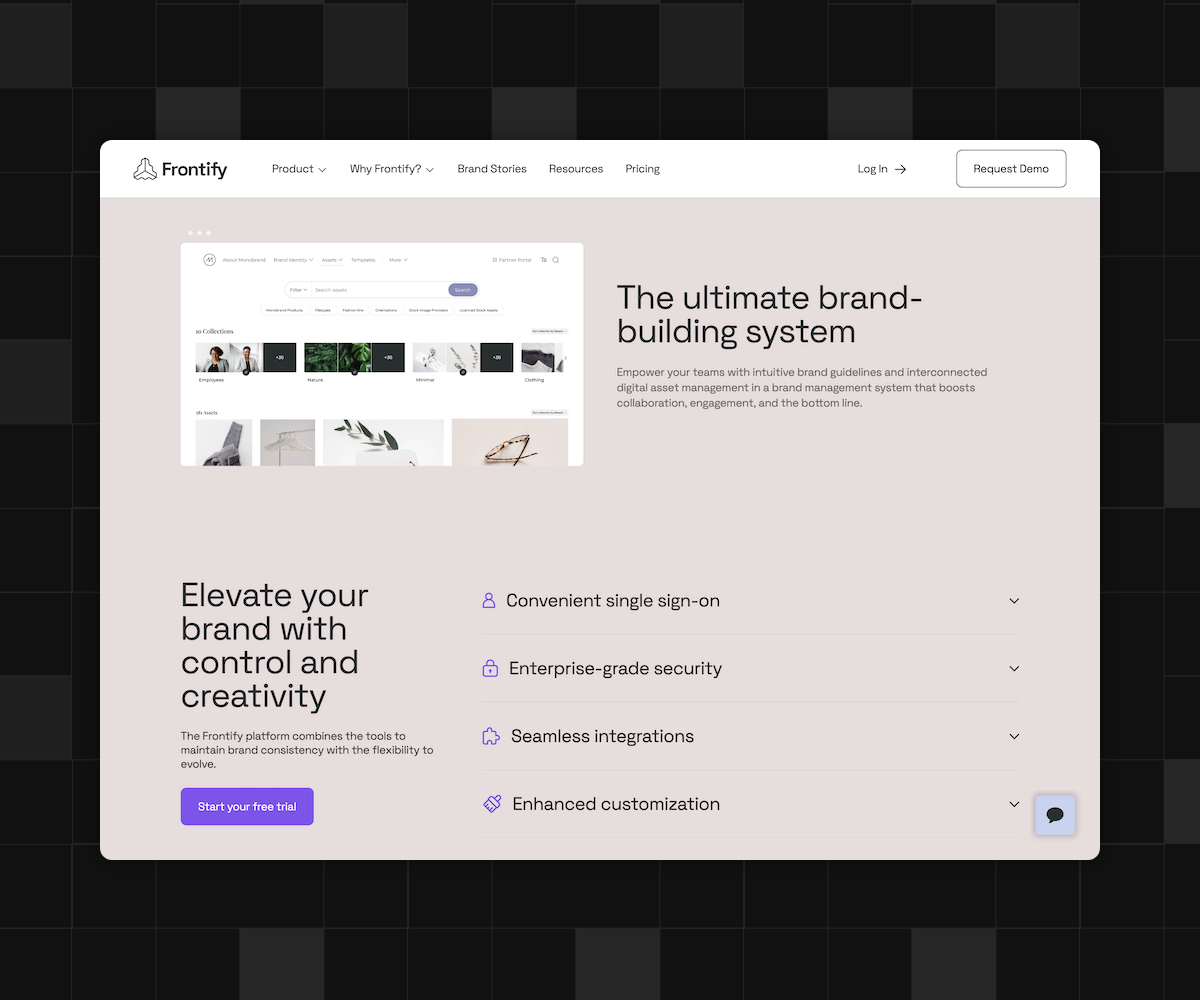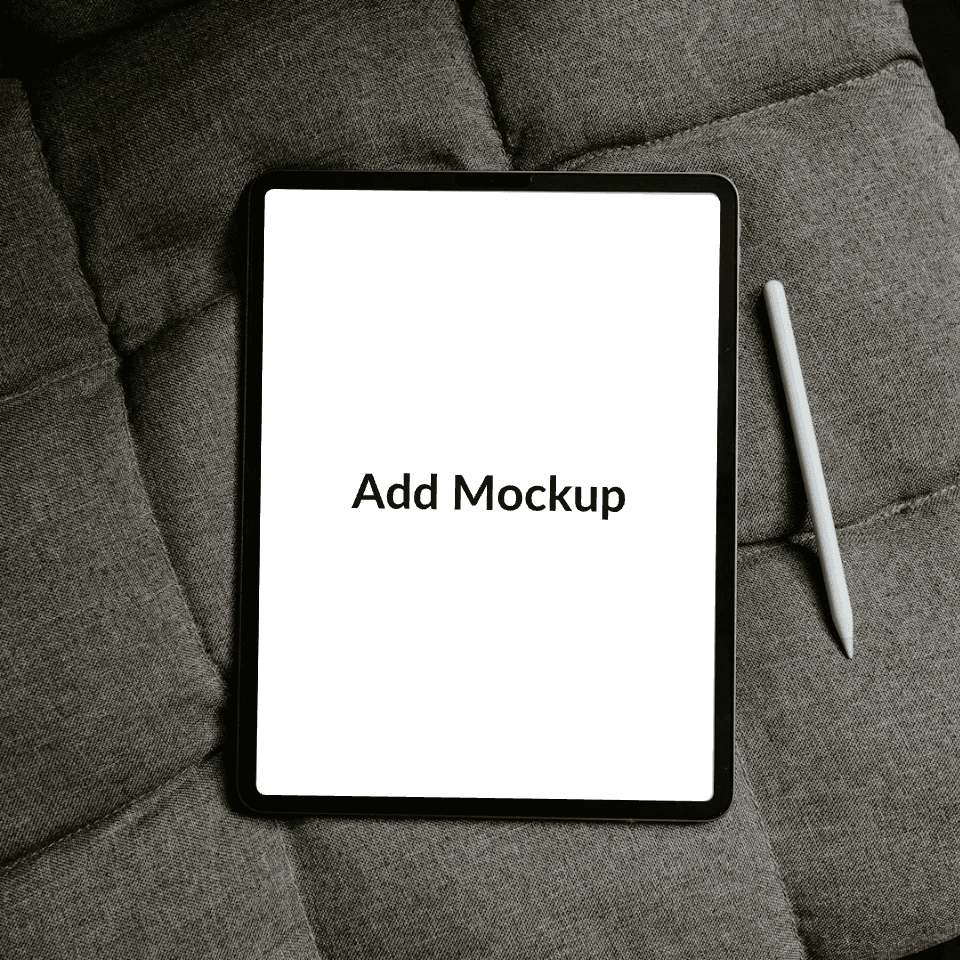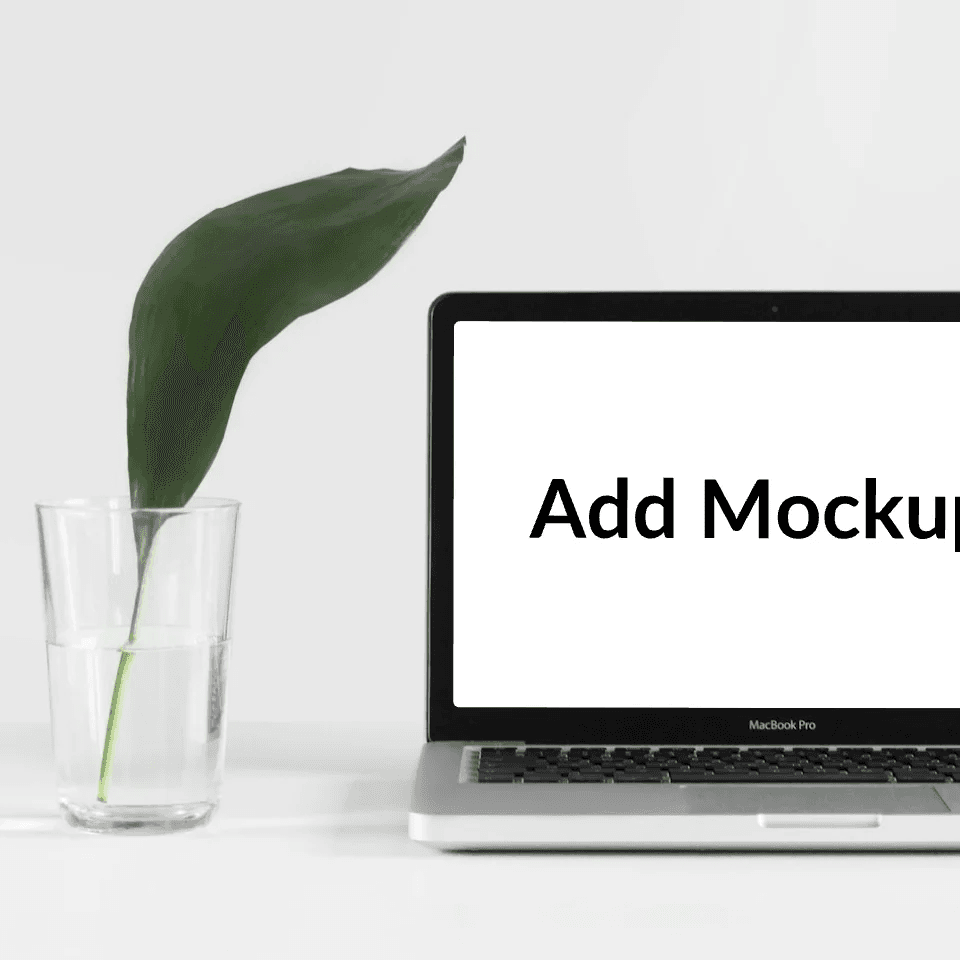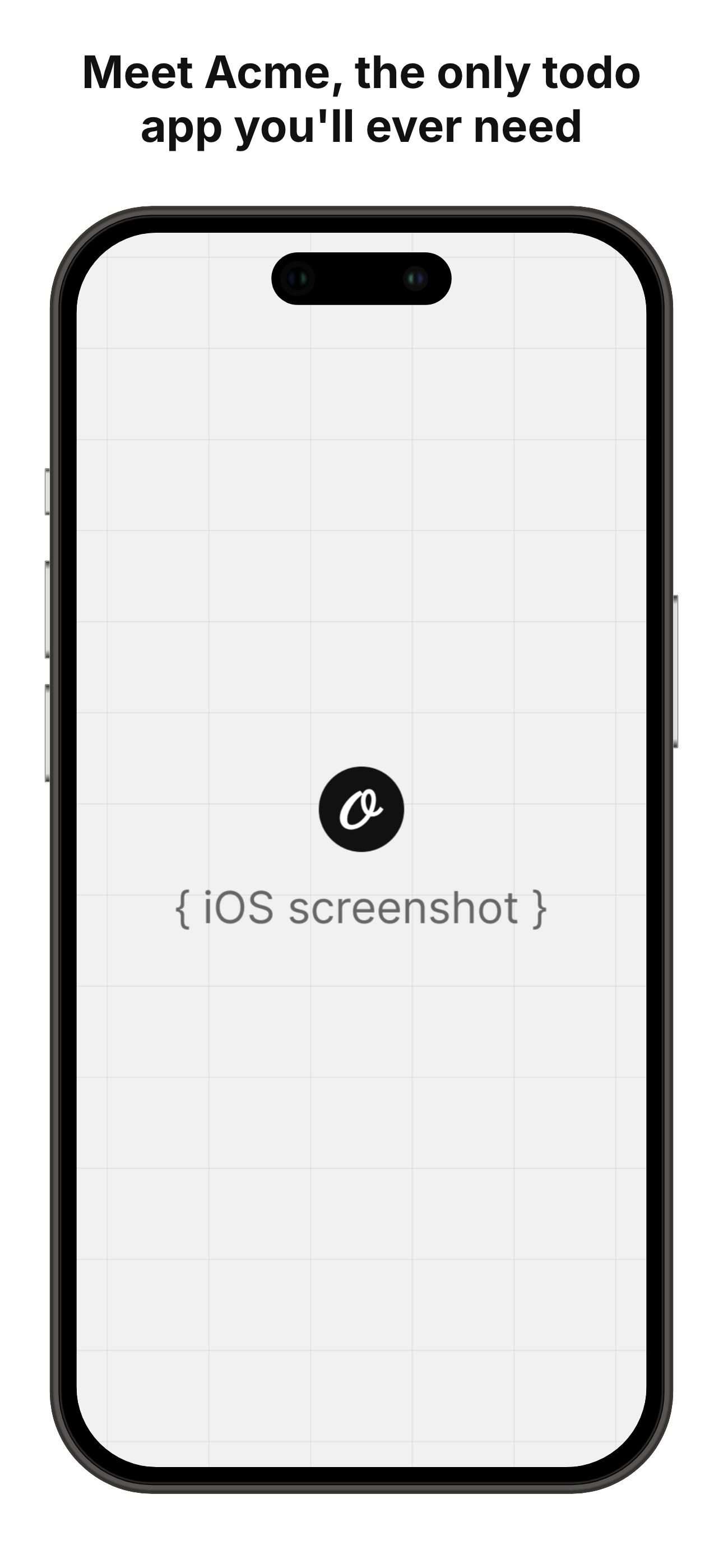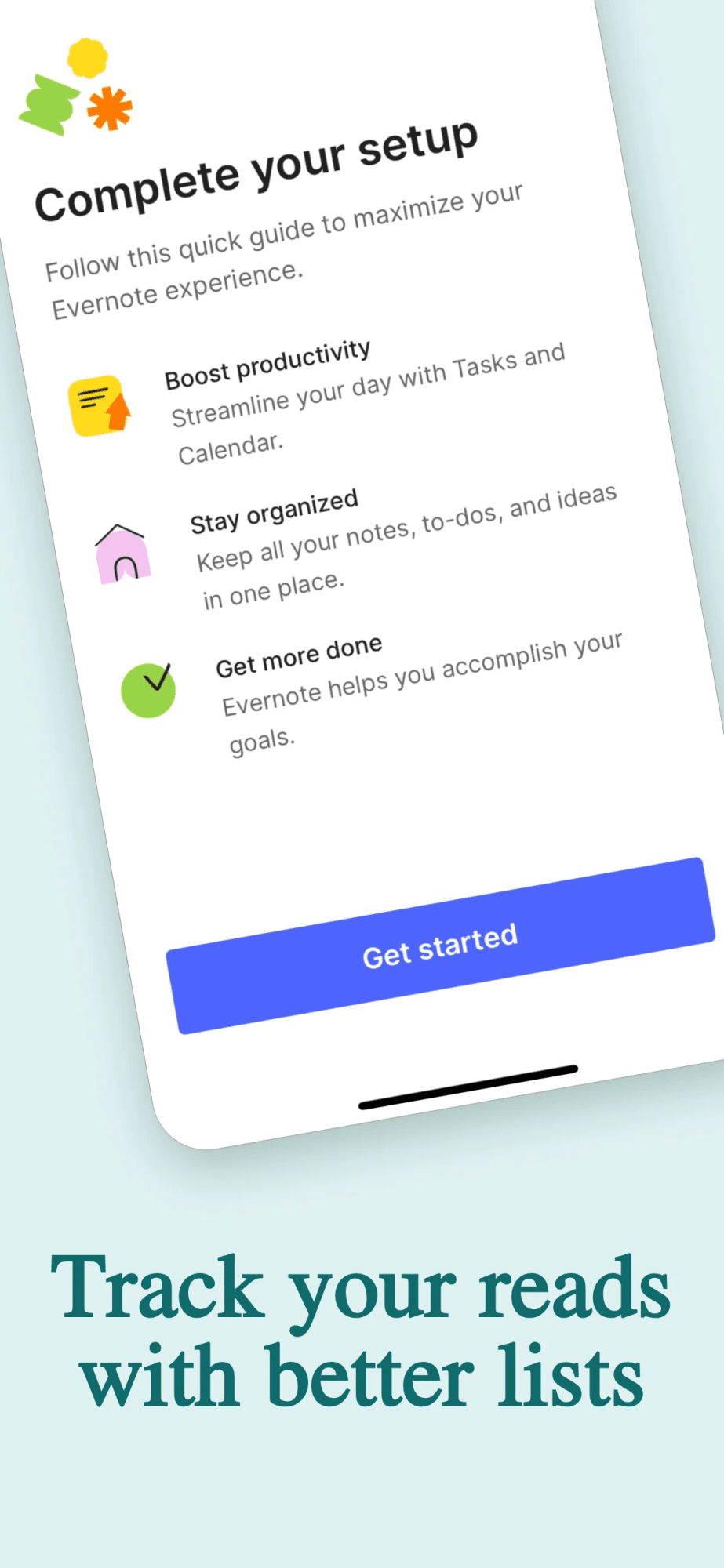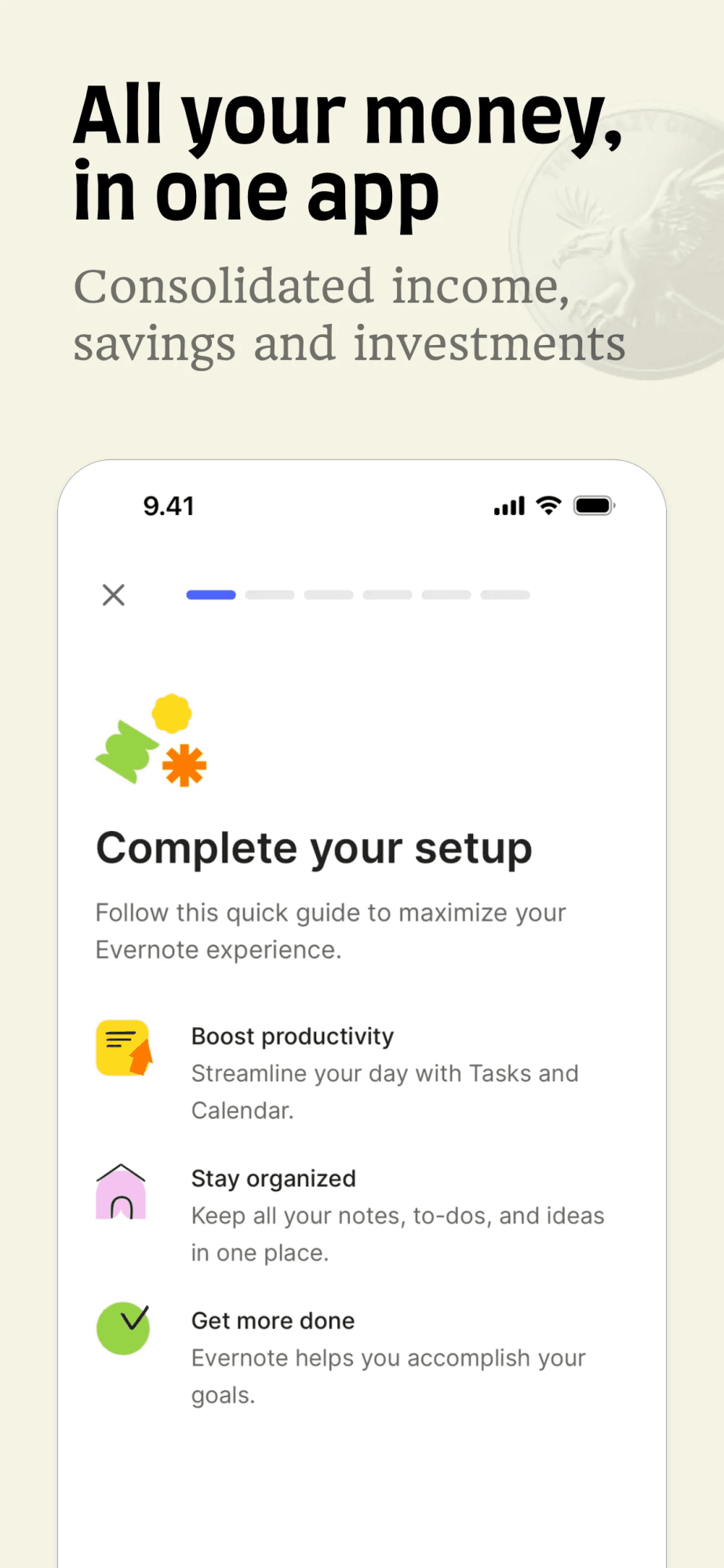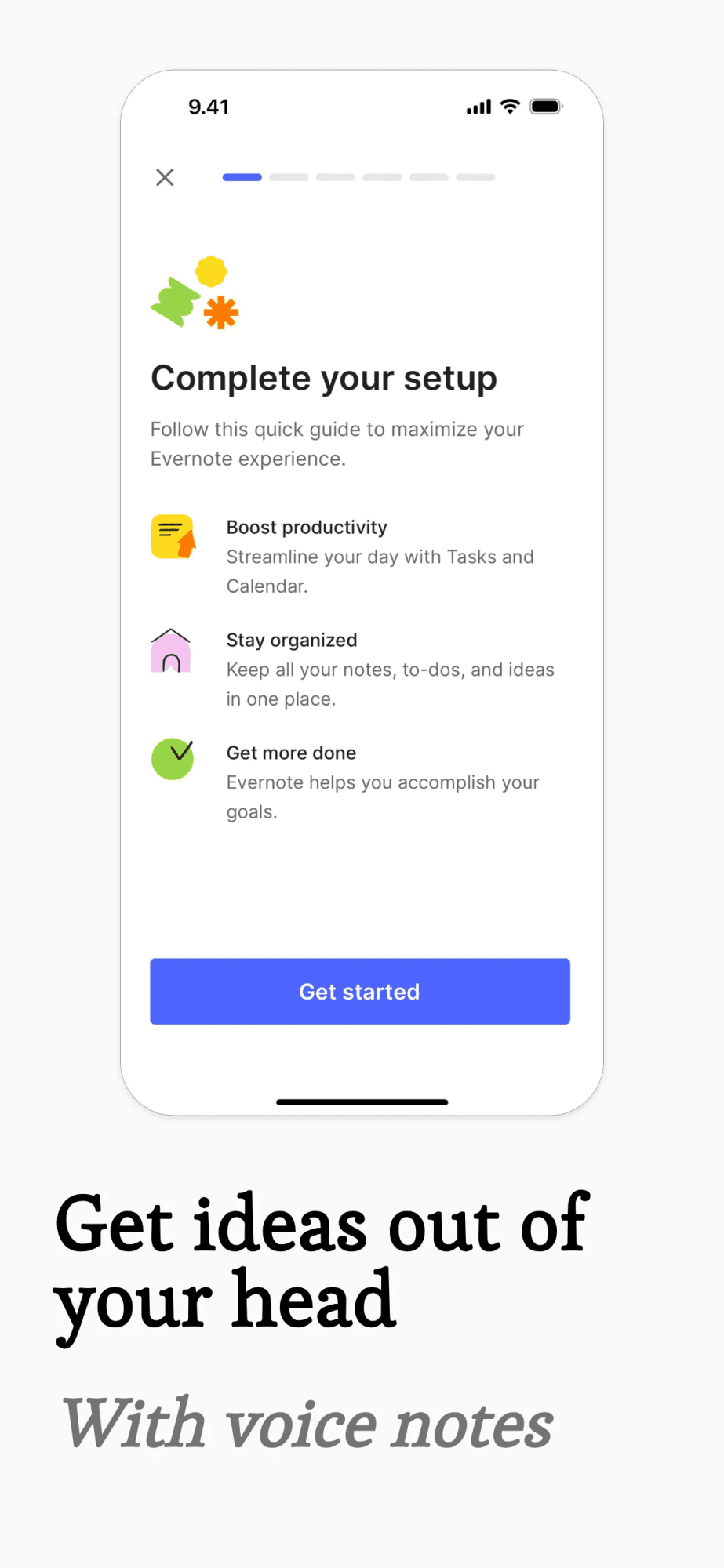← All Templates
Beautify Screenshot
Generate beautiful screenshots by adding background, patterns, shadows
Template Meta
| Type | Supported Formats | Supported Types | |
|---|---|---|---|
| Library Template | png jpg jpeg webp pdf | base64 url binary |
Integrations
Automate this template using integrations
Backend Usage
You can generate Beautify Screenshot renders using Rest API and Orshot SDKs
await fetch("https://api.orshot.com/v1/generate/images", {
method: "POST",
headers: {
"Content-Type": "application/json",
Authorization: "Bearer <ORSHOT_API_KEY>",
},
body: JSON.stringify({
"templateId": "beautify-screenshot",
"response": {
"format": "png",
"type": "base64"
"scale": 1
},
"modifications": {
"screenshotImage": "https://cdn.pika.style/api-templates/sample-images/website-screenshot.png",
"padding": "50",
"borderRadius": "10",
"screenshotShadow": "0 0 12px rgba(0,0,0,0.1)",
"backgroundColor": "#111",
"backgroundImageUrl": "",
"backgroundPattern": "waves",
"width": "1200",
"height": "1000"
}
}),
});Modifications
You can customize the template using following modifications
| Key | Description | Type |
|---|---|---|
| screenshotImage | Base64 or URL of your screenshot | string |
| padding | Spacing around the screenshot | number |
| borderRadius | Border radius of the screenshot | number |
| screenshotShadow | Shadow value in CSS shadow format for the screenshot | string |
| backgroundColor | Hex or CSS color of background | string |
| backgroundImageUrl | Link to background image | string |
| backgroundPattern | Add a background pattern, leave empty for none. | select |
| width | Width of output image | number |
| height | Height of output image | number |