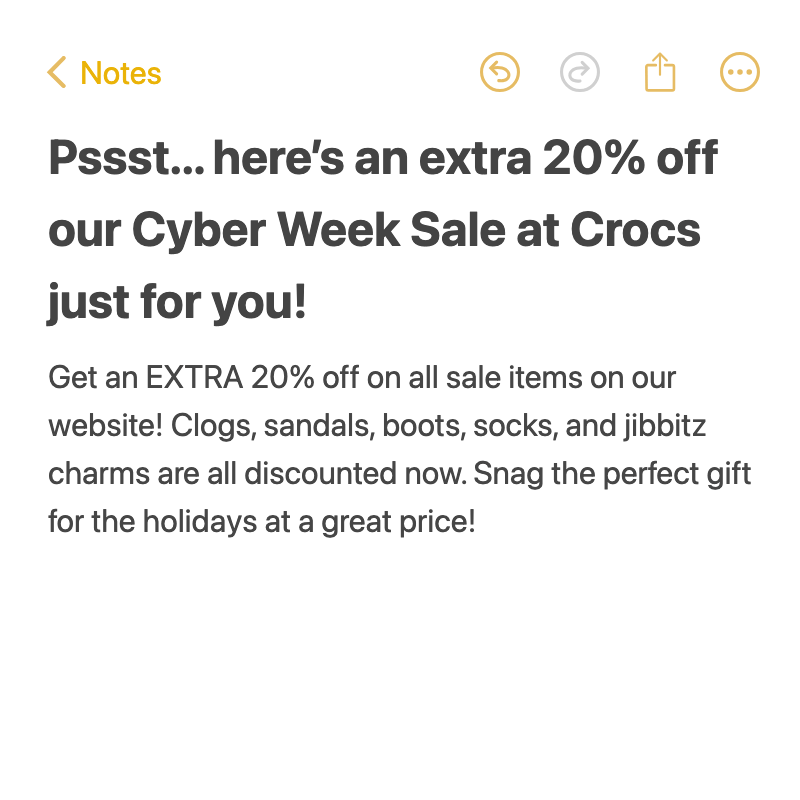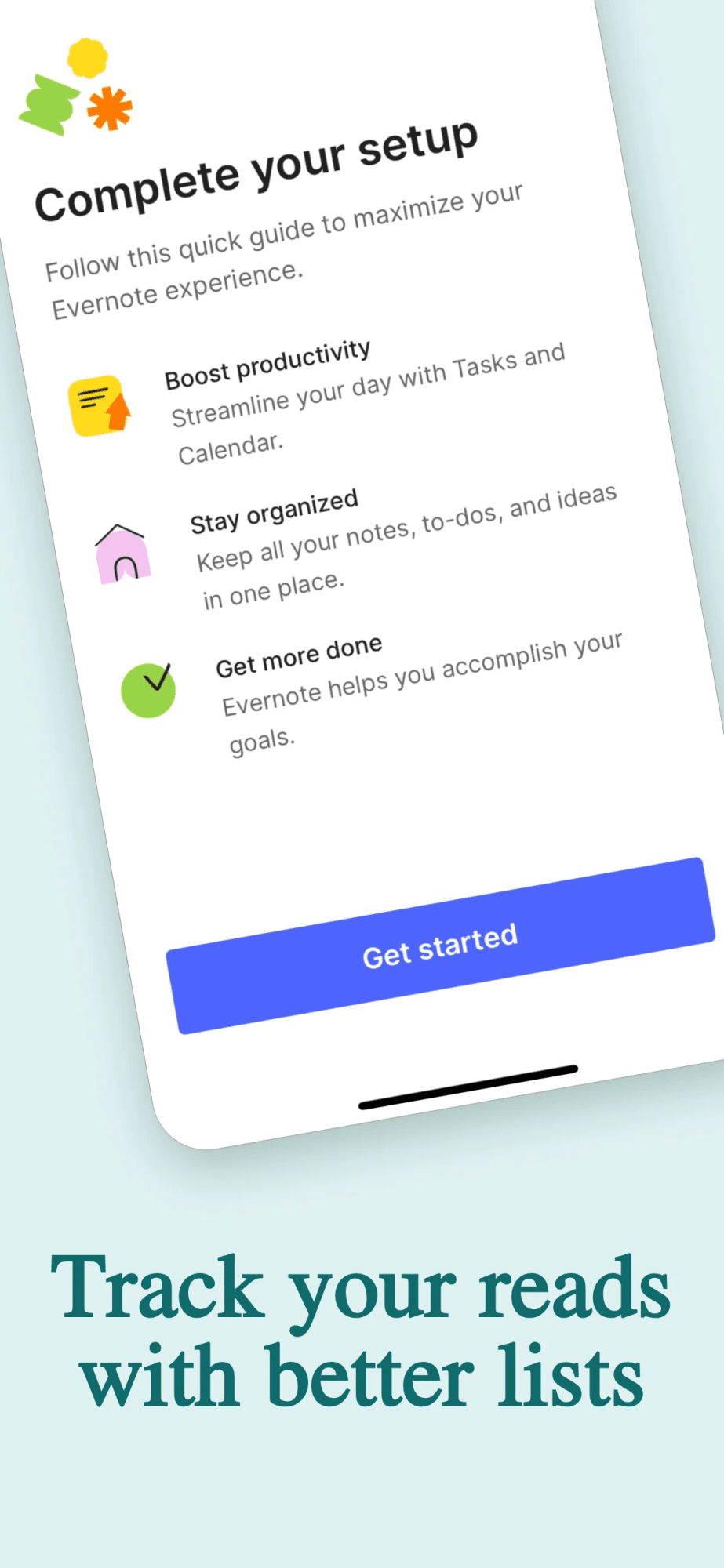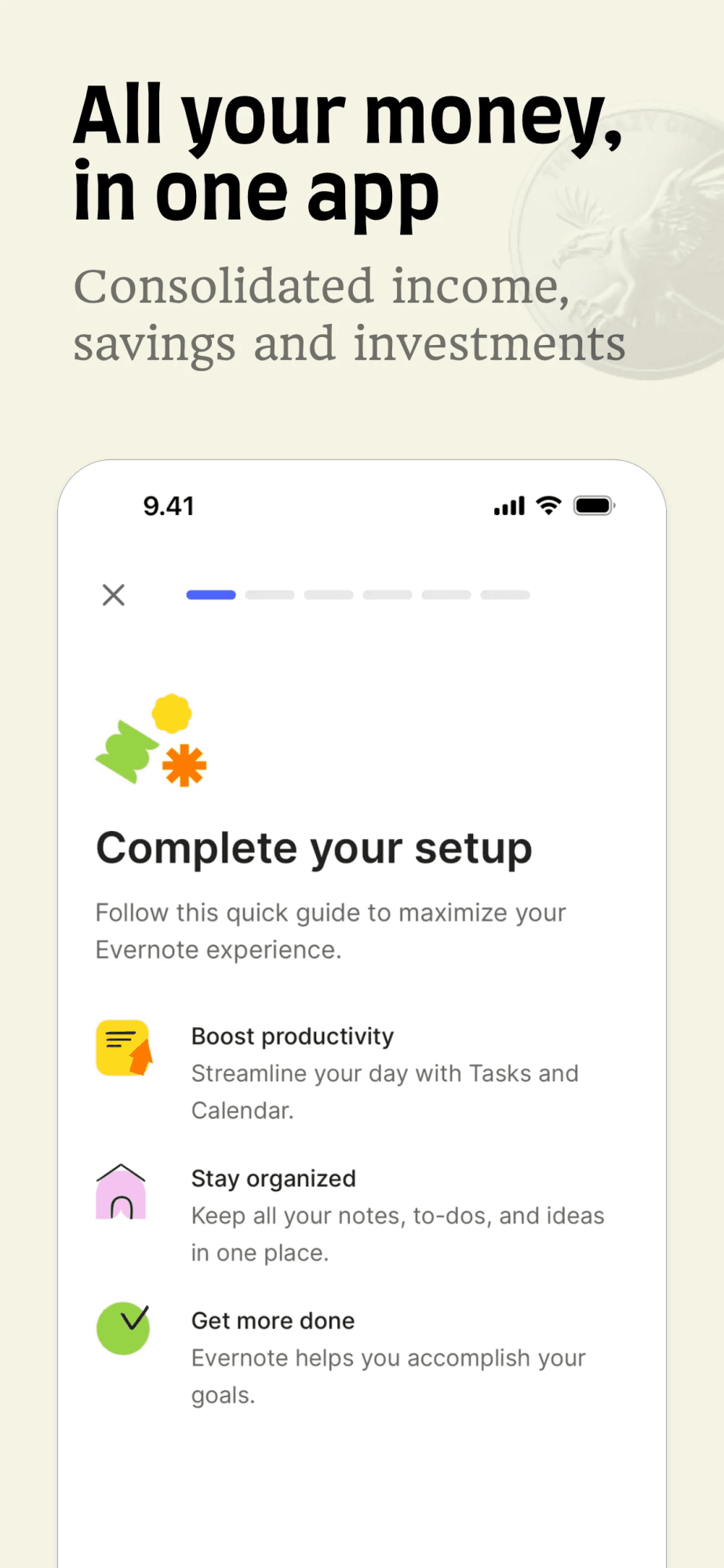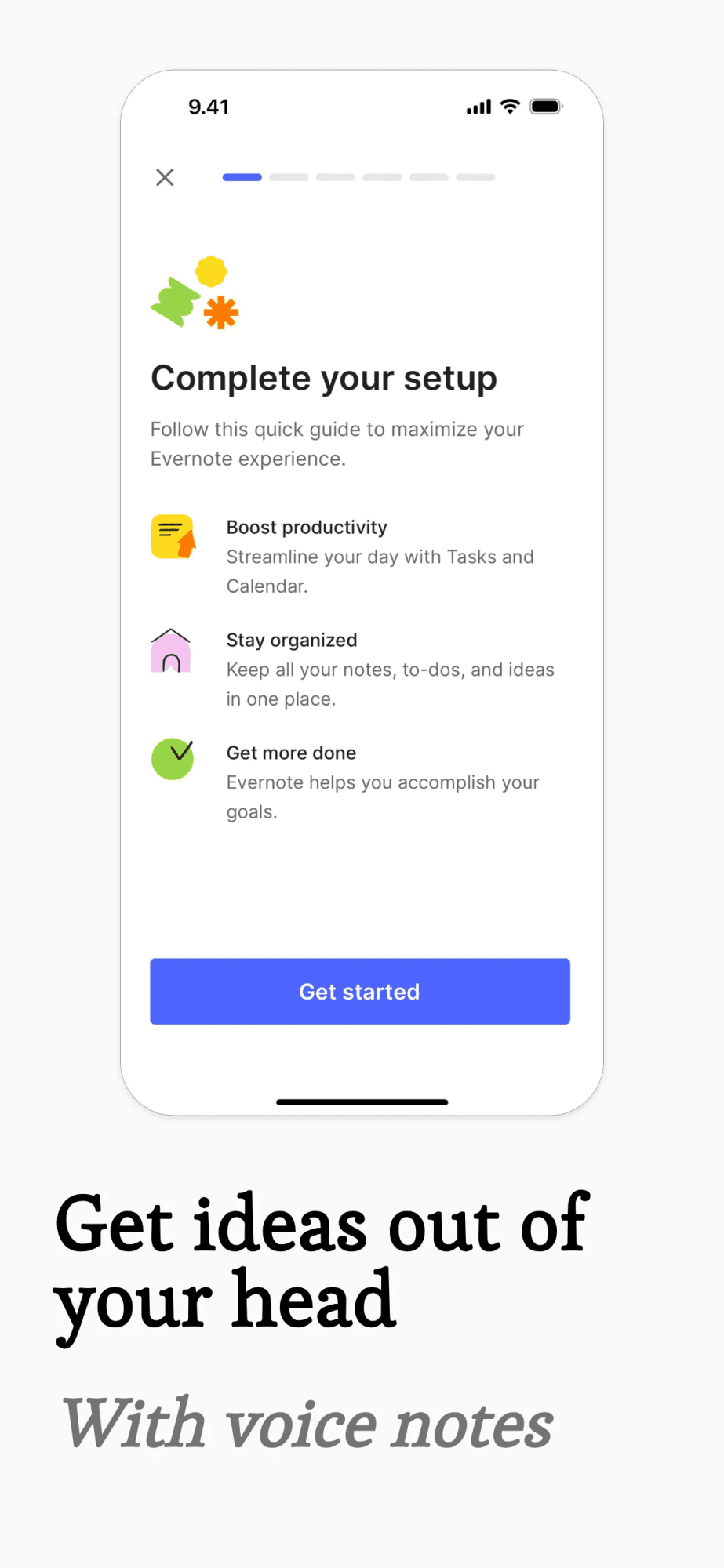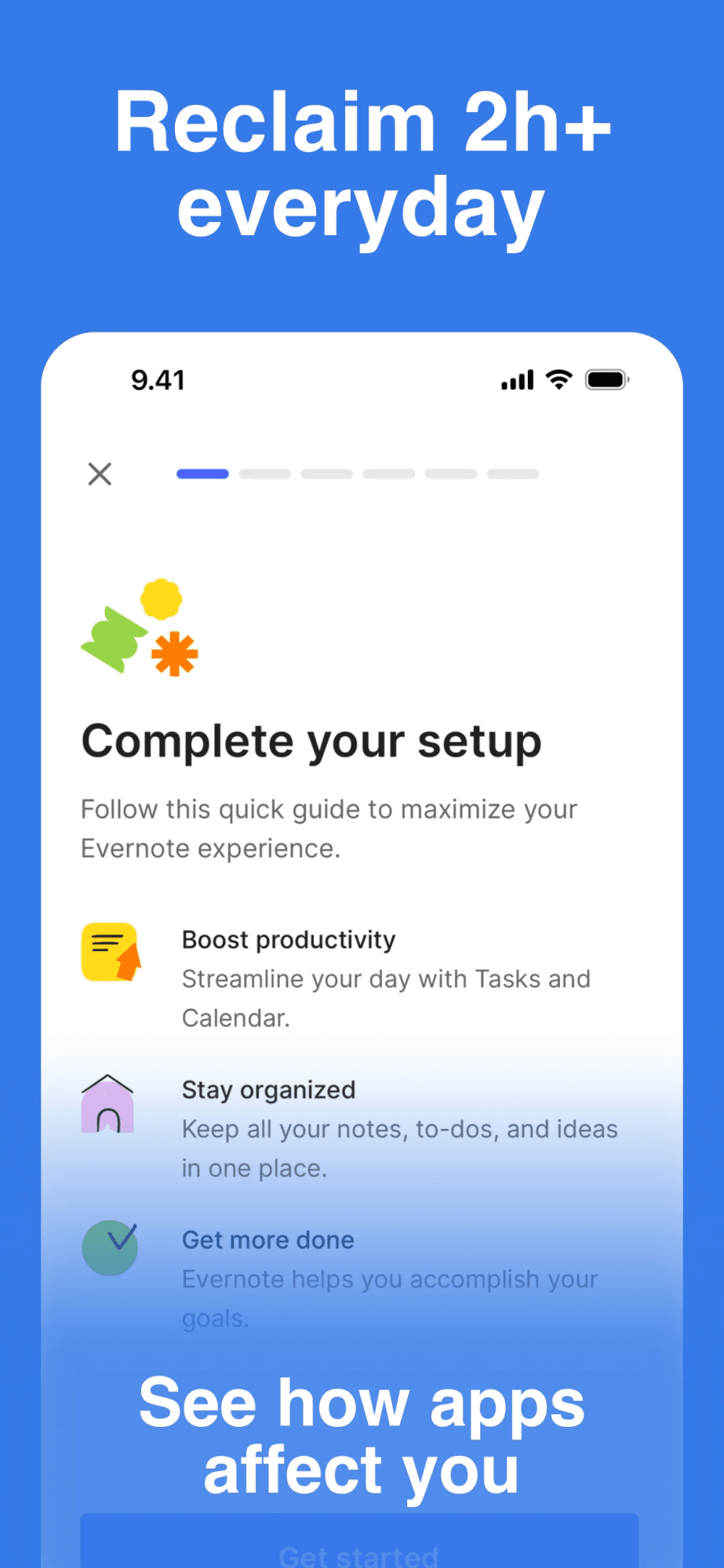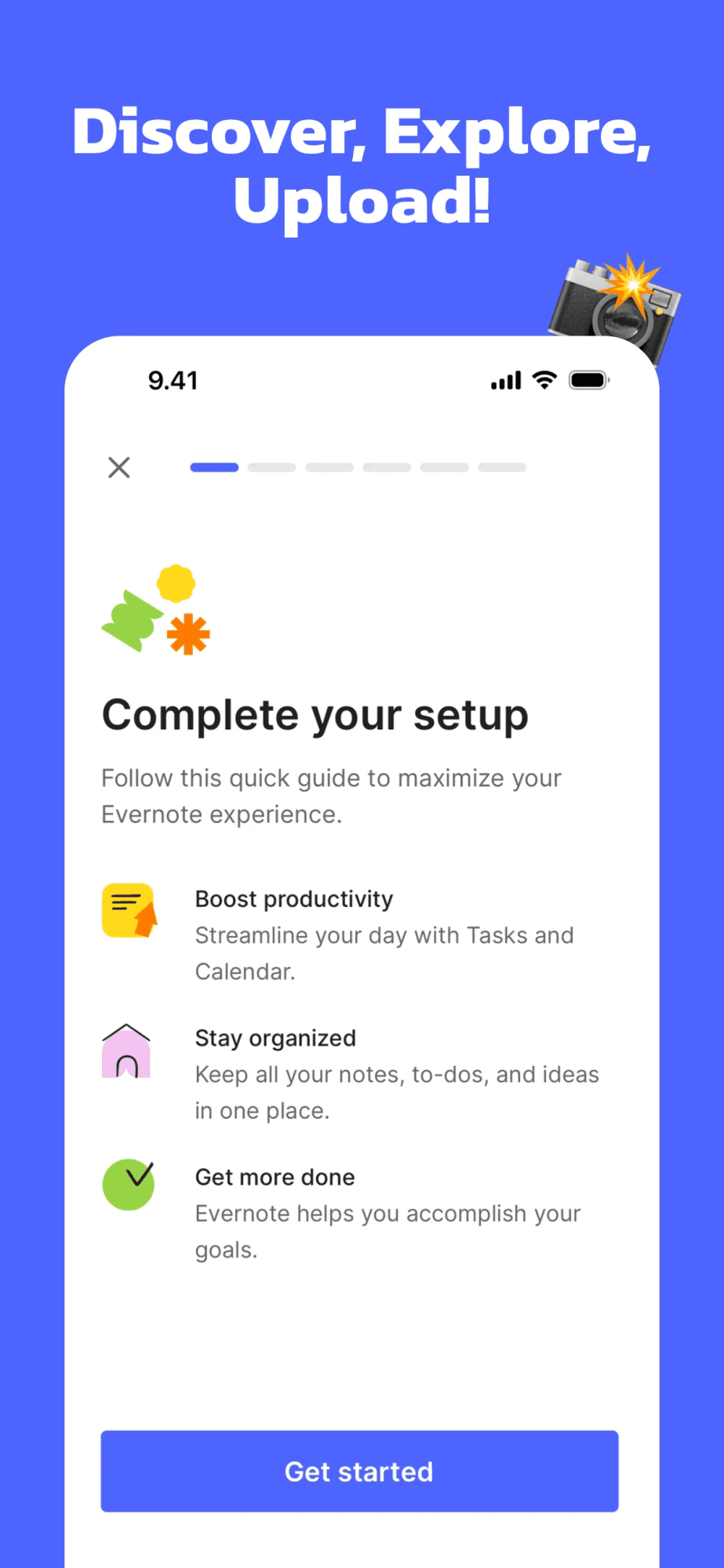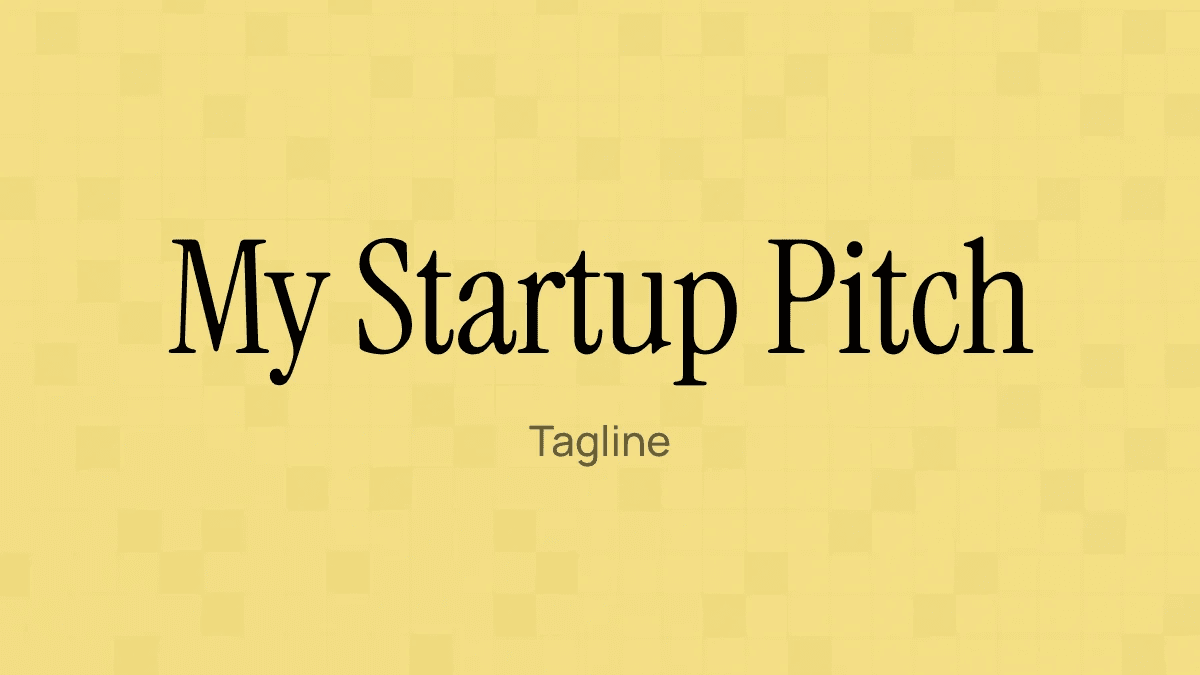Template Meta
| Type | Supported Formats | Supported Types | |
|---|---|---|---|
| Library Template | png jpg jpeg webp pdf | base64 url binary |
Integrations
Automate this template using integrations
Backend Usage
You can generate iPhone Notes Screenshot renders using Rest API and Orshot SDKs
await fetch("https://api.orshot.com/v1/generate/images", {
method: "POST",
headers: {
"Content-Type": "application/json",
Authorization: "Bearer <ORSHOT_API_KEY>",
},
body: JSON.stringify({
"templateId": "iphone-notes-screenshot",
"response": {
"format": "png",
"type": "base64"
"scale": 1
},
"modifications": {
"folderText": "Notes",
"title": "Pssst... here’s an extra 20% off our Cyber Week Sale at Crocs just for you!",
"titleFontSize": "46",
"content": "Get an EXTRA 20% off on all sale items on our website! Clogs, sandals, boots, socks, and jibbitz charms are all discounted now. Snag the perfect gift for the holidays at a great price!",
"contentFontSize": "32",
"hideUndoIcon": "false",
"hideRedoIcon": "false",
"hideShareIcon": "false",
"hideHamburgerIcon": "false",
"width": "800"
}
}),
});Modifications
You can customize the template using following modifications
| Key | Description | Type |
|---|---|---|
| folderText | Folder text in your iPhone notes | string |
| title | Title of your note | string |
| titleFontSize | Font size of title in CSS pixels value | number |
| content | Text in your note | string |
| contentFontSize | Font size of content in CSS pixels value | number |
| hideUndoIcon | Whether to display the undo icon | boolean |
| hideRedoIcon | Whether to display the redo icon | boolean |
| hideShareIcon | Whether to display the share icon | boolean |
| hideHamburgerIcon | Whether to display the hamburger icon | boolean |
| width | Width of output image | number |