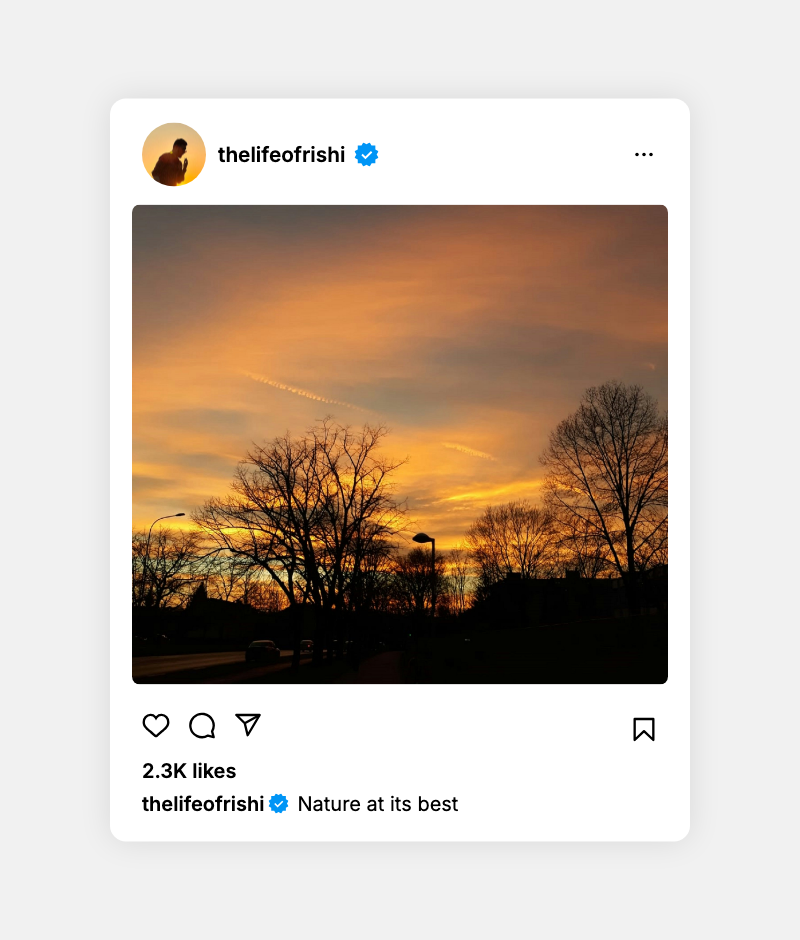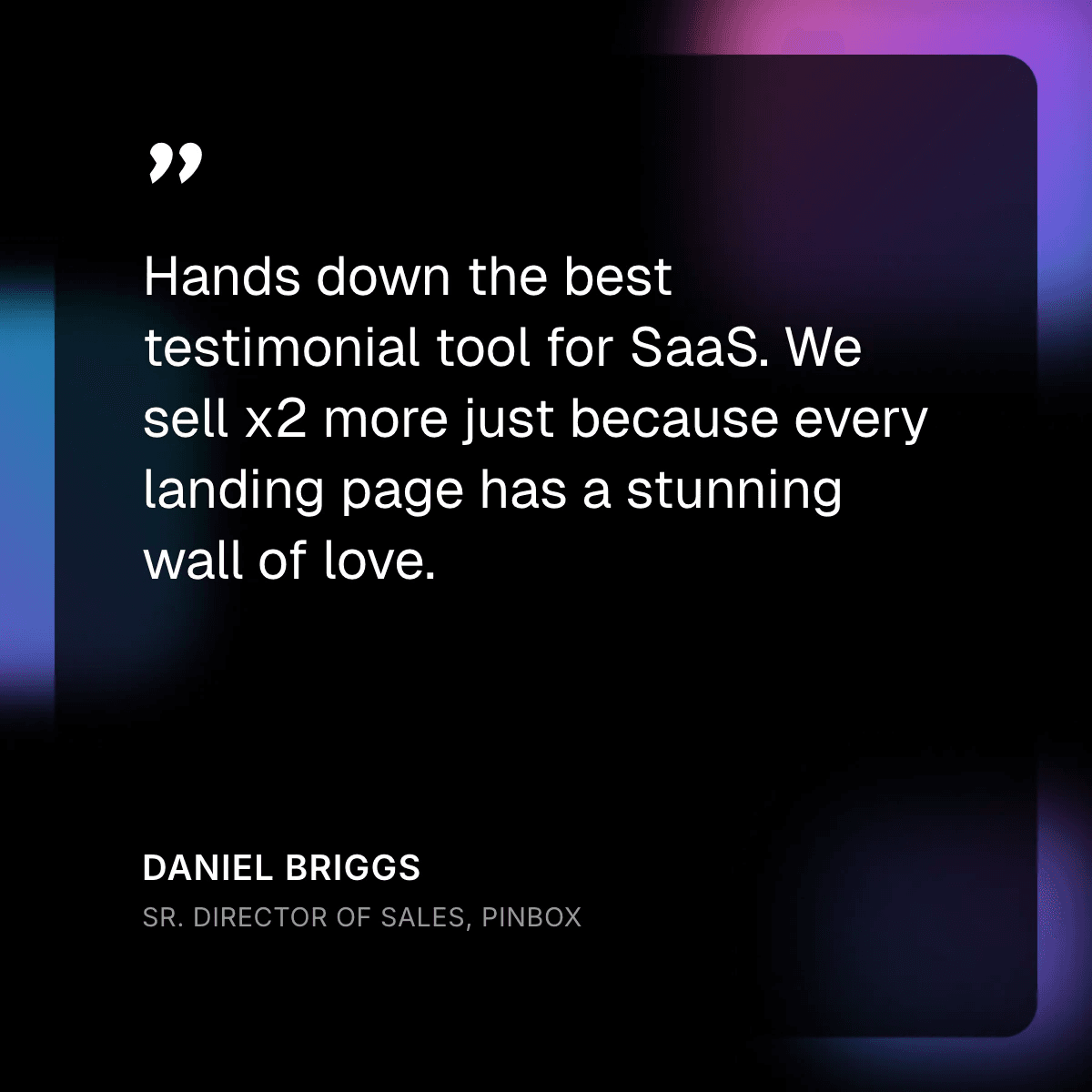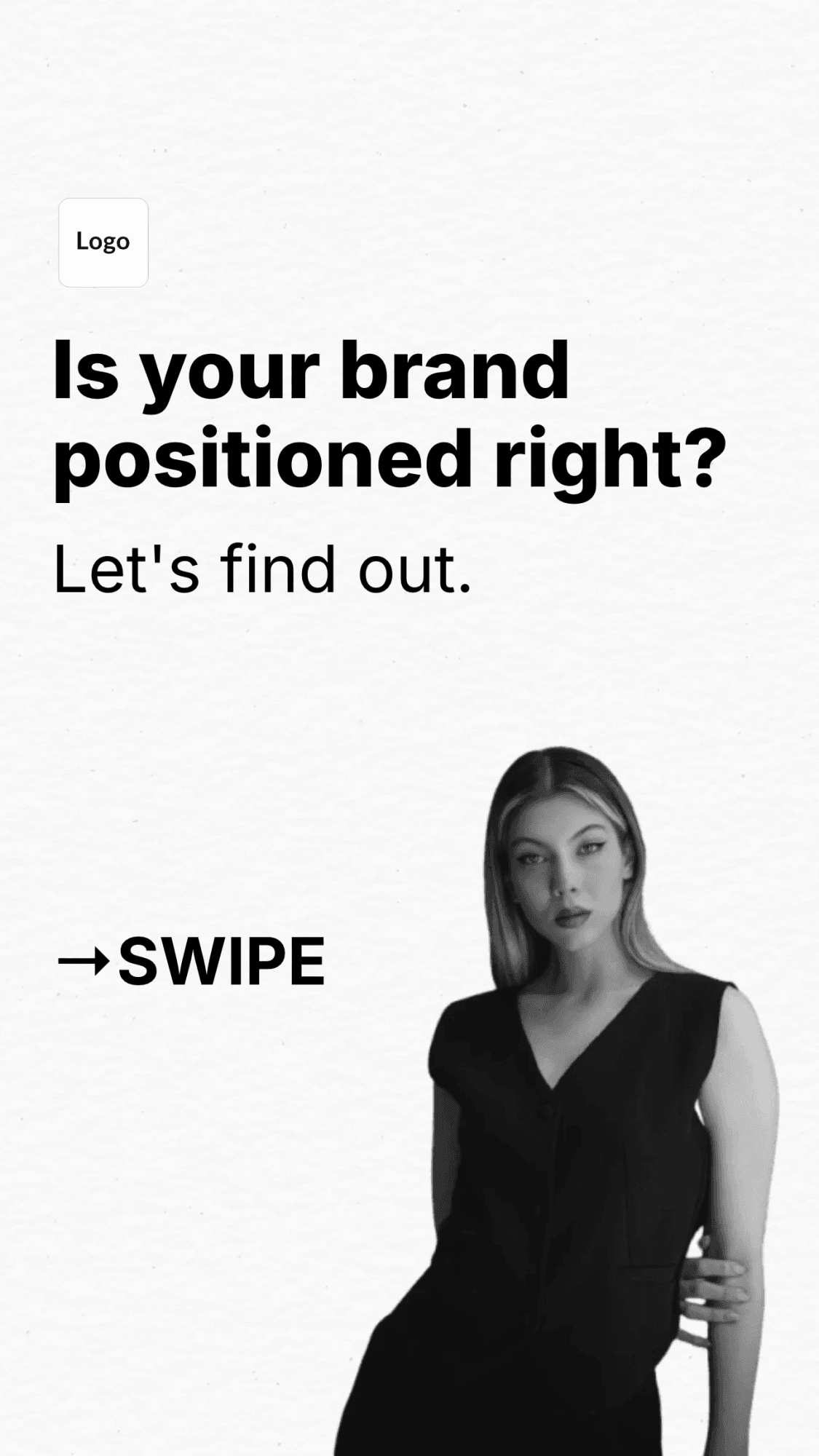← All Templates
Instagram Post Image
Create customizable Intsagram post images with custom or fake data
Template Meta
| Type | Supported Formats | Supported Types | |
|---|---|---|---|
| Library Template | png jpg jpeg webp pdf | base64 url binary |
Integrations
Automate this template using integrations
Backend Usage
You can generate Instagram Post Image renders using Rest API and Orshot SDKs
await fetch("https://api.orshot.com/v1/generate/images", {
method: "POST",
headers: {
"Content-Type": "application/json",
Authorization: "Bearer <ORSHOT_API_KEY>",
},
body: JSON.stringify({
"templateId": "instagram-post-image",
"response": {
"format": "png",
"type": "base64"
"scale": 1
},
"modifications": {
"profilePictureUrl": "https://pika.style/templates/demo-images/tweet-author.jpg",
"userName": "thelifeofrishi",
"postImageUrl": "https://images.unsplash.com/photo-1582398626929-4aaba43f31eb",
"likesCount": "2312",
"caption": "Nature at its best",
"verified": "true",
"backgroundColor": "#f1f1f1",
"backgroundImageUrl": " ",
"width": "800",
"height": "940"
}
}),
});Modifications
You can customize the template using following modifications
| Key | Description | Type |
|---|---|---|
| profilePictureUrl | URL or image base64 of user's profile picture | string |
| userName | Username of the post's author | string |
| postImageUrl | URL or image base64 of the photo in the post | string |
| likesCount | Number of likes the post has received | number |
| caption | Caption text of the post | string |
| verified | Whether to show verified icon | boolean |
| backgroundColor | Hex or CSS color of background | string |
| backgroundImageUrl | Link to background image | string |
| width | Width of output image | number |
| height | Height of output image | number |