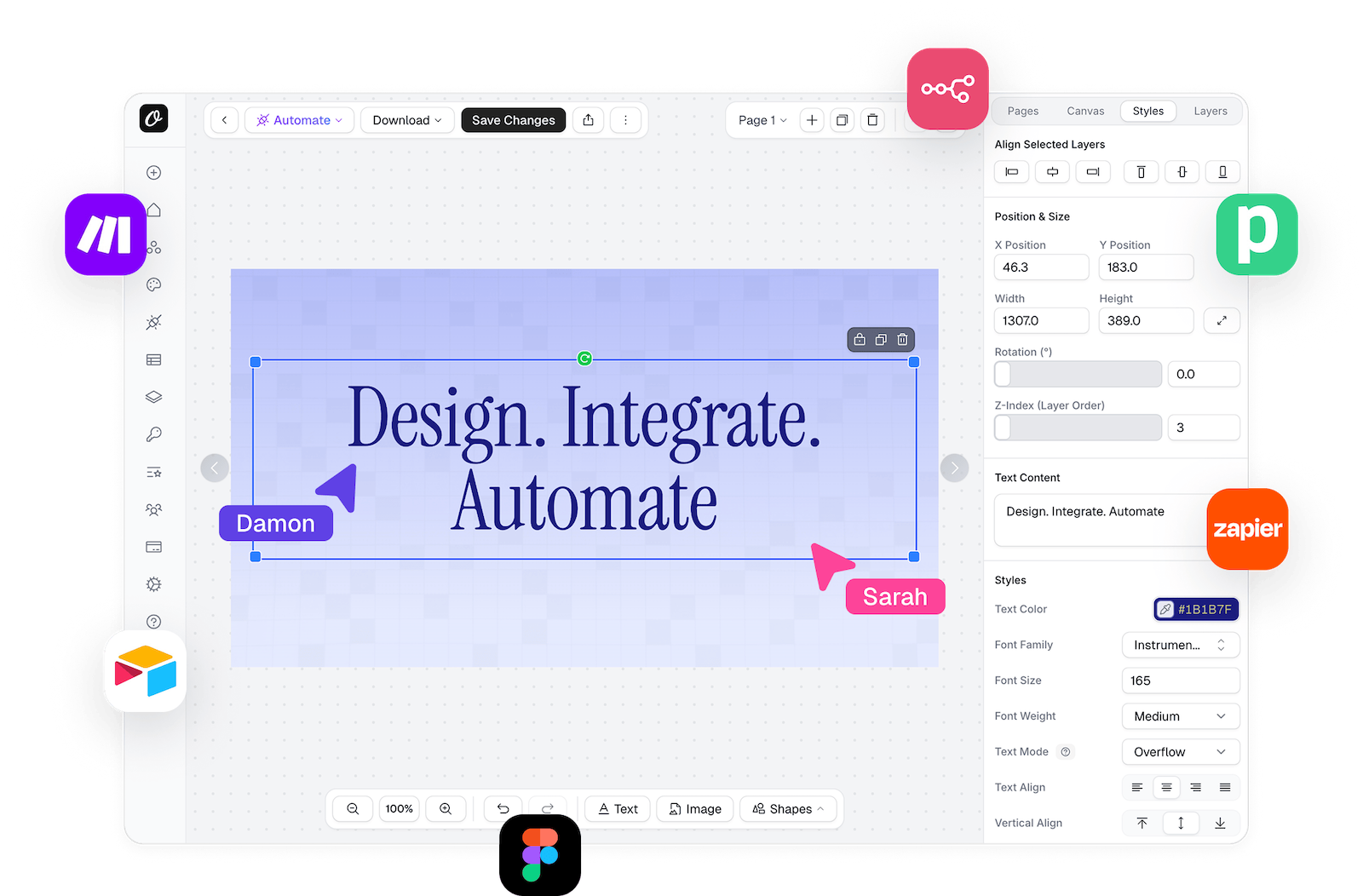Each template in Orshot consumes a specific number of "renders" per API request. The usage depends on the output format and content length.
| Output Format | Render Cost | Notes |
|---|---|---|
| Image (PNG, JPEG, WebP) | 2 Renders per image | Multi-page templates (like carousels) count per page. |
| 2 Renders per page | Calculated based on the total number of pages in the document. | |
| Video (MP4, WebM, GIF) | 2 Renders per second | Calculated based on the total duration of the generated video. |
Here are some common scenarios to help you estimate usage:
| Scenario | Calculation | Total Cost |
|---|---|---|
| Single Image | 1 × 2 Renders | 2 Renders |
| 3-Page Carousel (Image) | 3 Pages × 2 Renders | 6 Renders |
| 5-Page PDF Document | 5 Pages × 2 Renders | 10 Renders |
| 5 Second Video | 5 Seconds × 2 Renders | 10 Renders |
| 10 Second Video | 10 Seconds × 2 Renders | 20 Renders |
You can verify the exact render cost for any template in the Template Playground.

The render usage is displayed in the "Renders Usage" section, which shows exactly how many renders will be consumed each time you generate content from that template.
The render usage is calculated automatically based on your template configuration. Multi-page templates will always show the total render cost for generating all pages.