10 Best Free Canva Alternatives for 2026
Discover the top free Canva alternatives including open-source tools, budget-friendly options, and specialized design platforms for every creative need
 Rishi Mohan
Rishi MohanDiscover the top free Canva alternatives including open-source tools, budget-friendly options, and specialized design platforms for every creative need
 Rishi Mohan
Rishi MohanWhile Canva dominates the design space with its user-friendly interface and extensive template library, it's not the only game in town. Whether you're looking for more affordable options, open-source alternatives, or tools with specialized features, there are plenty of excellent Canva alternatives worth exploring.
Many users are actively leaving Canva due to significant limitations and frustrations that have emerged over time:
No API for Bulk Generation - Canva lacks a proper REST API for programmatic design creation, limiting users to manual "Bulk Create" features that are clunky and restrictive for automated workflows, [ref] ↗
No Automation Integration - Unable to integrate with popular automation tools like n8n, Zapier, or Make for seamless workflow automation, forcing users to rely on manual processes, [ref] ↗
Expensive Pricing Model - Recent price increases have put Canva out of reach for many users, especially small businesses and individuals who need professional features, [ref] ↗
Limited Customization Control - Users report frustrations with template limitations and inability to achieve precise design control compared to professional design software, [ref] ↗
Subscription Fatigue - Many users prefer one-time purchases over recurring monthly fees, seeking alternatives that offer lifetime licenses or completely free options, [ref] ↗
After testing dozens of design platforms, I've compiled this comprehensive list of the 10 best Canva alternatives, ranging from API-powered solutions to completely free open-source tools.
Orshot combines a familiar Canva-like visual editor with powerful API automation. Create templates using Orshot Studio's drag-and-drop interface, then generate unlimited variations programmatically through the API
You can also clone your Canva template in Orshot
For example, the cover image for this blog was designed and generated using Orshot from this template:
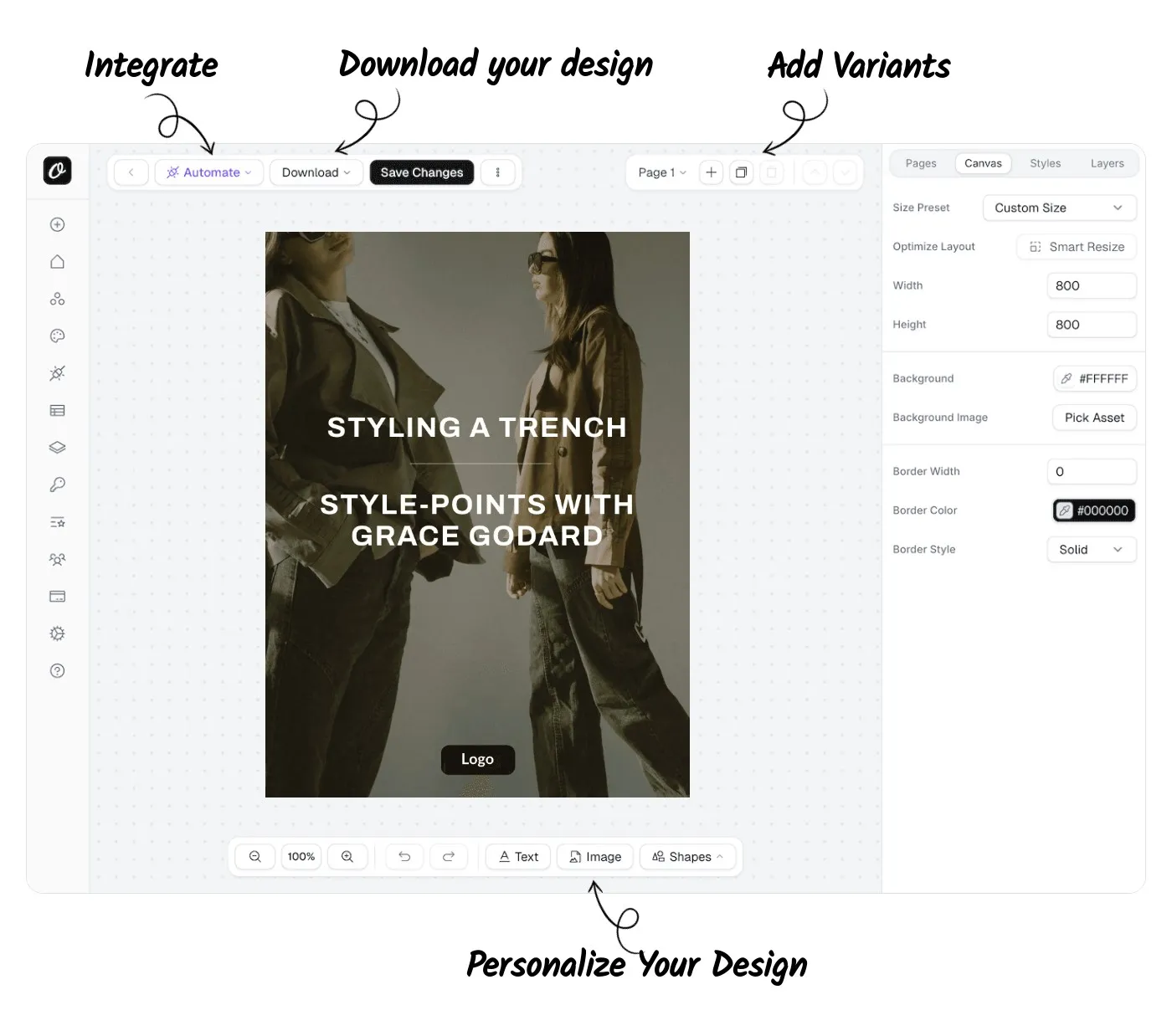
Canva-like interface with text, images, shapes, and rich formatting options
Make any element dynamic - text, images, colors, and styling properties
Generate thousands of design variations with simple API calls
Export as PNG, JPG, PDF, MP4, WebM, or GIF
Create videos with per-layer trim, mute, and loop controls via API
Works with n8n, Zapier, Make, and custom applications
{{name}}, {{company}}// Example: Generate a certificate with custom data
await fetch("https://api.orshot.com/v1/studio/render", {
method: "POST",
headers: {
"Content-Type": "application/json",
Authorization: "Bearer YOUR_API_KEY",
},
body: JSON.stringify({
templateId: 12345,
modifications: {
recipientName: "John Smith",
courseName: "Advanced JavaScript",
completionDate: "October 2025",
certificateColor: "#4F46E5",
},
response: {
type: "base64",
format: "png",
},
}),
});.trimStart, .trimEnd, .muted, and .loop controlsPricing: Free tier available with API access, paid plans start at $29/month
Orshot includes AI-powered background removal and smart layout suggestions. The platform focuses more on automation intelligence - automatically adapting text sizes, smart stacking elements, and optimizing layouts based on dynamic content.
Best use cases:

GIMP (GNU Image Manipulation Program) is the veteran of open-source design tools, offering capabilities that rival expensive commercial software.
Advanced tools for retouching, color correction, and manipulation
Complex compositions with full layer support
Extensive third-party plugins and scripts
Works with virtually every image format including PSD files
Tailor the workspace to your workflow
GIMP has limited built-in AI features, though community plugins offer some AI-powered filters and enhancement tools for basic image processing tasks.

Figma revolutionized design collaboration with its web-based platform that enables real-time teamwork without the need for file sharing.
Multiple designers can work simultaneously
Reusable design elements and design systems
Interactive mockups and user flow testing
Track changes and revert to previous versions
Thousands of community-created plugins
Figma offers AI-powered features like auto-layout suggestions, design system recommendations, and smart component detection through various plugins and beta features.
Pricing: Free for up to 3 projects, paid plans from $12/month per editor
Inkscape is a powerful open-source vector graphics editor that competes directly with Adobe Illustrator.
Built around the SVG standard for web-compatible graphics
Professional path editing and manipulation
Advanced typography tools and text-along-path features
Clone, align, and distribute tools for precise layouts
Python-based plugins for specialized functions
Inkscape currently has minimal AI integration, though some community extensions provide basic automated tracing and path optimization features.
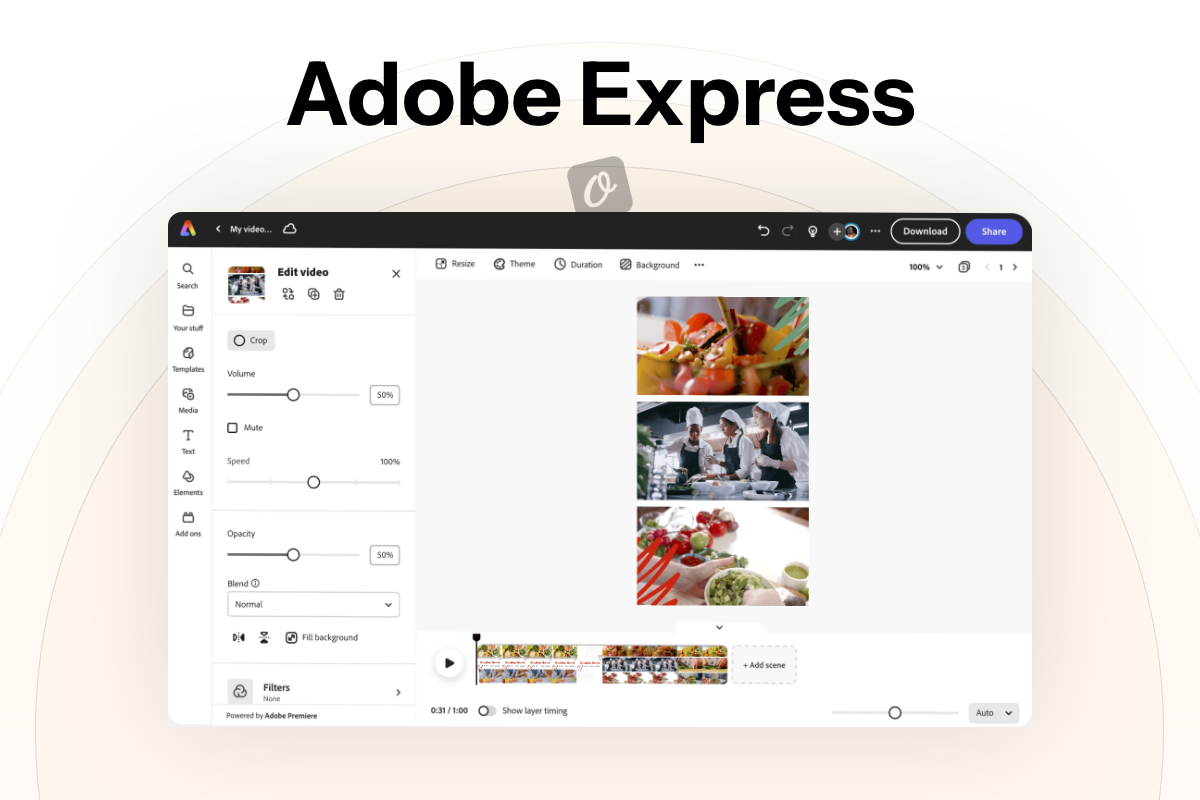
Adobe Express (formerly Adobe Spark) brings Adobe's design prowess to the template-based design world.
Seamless access to Adobe Stock and Creative Cloud assets
Firefly integration for AI-generated content
Upload logos, fonts, and maintain brand consistency
One-click background removal and image enhancement
Optimized exports for different platforms
Adobe Express integrates Adobe Firefly for AI image generation, text effects, and background removal, plus smart resize and auto-animation features.
Pricing: Free plan available, premium plans from $9.99/month

Pixlr offers a suite of design tools that cover everything from basic photo editing to social media graphics.
Photo Editor, Designer, and Express for different needs
Background removal, image enhancement, and filters
Thousands of templates for various purposes
Edit multiple images simultaneously
Access your work from anywhere
Pixlr includes AI-powered background removal, image enhancement, style transfer filters, and an AI image generator with monthly credit limits.
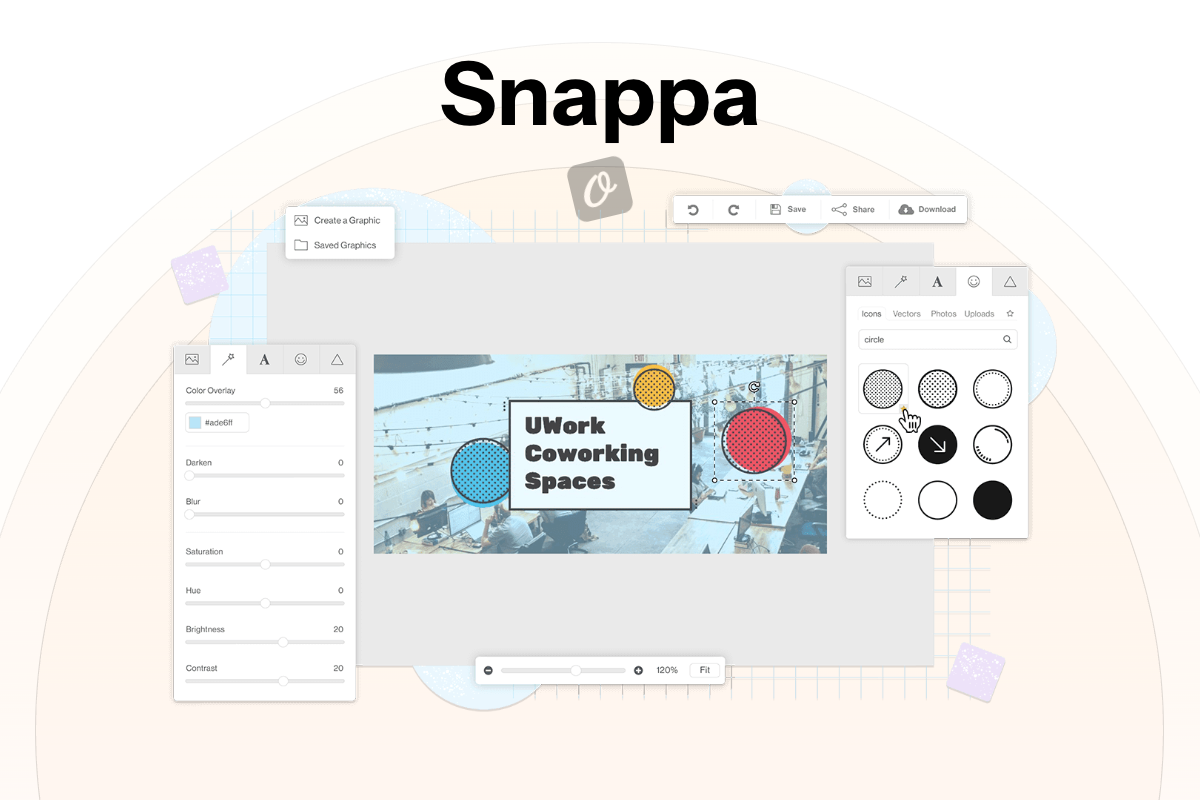
Snappa focuses on simplicity and transparency, giving free users access to all features with usage limitations.
All tools available on free plan
Pre-sized templates for every platform
One-click AI-powered background removal
Thousands of photos, graphics, and fonts
Streamlined design process
Snappa offers basic AI-powered background removal but lacks advanced AI features like image generation or smart design suggestions.
Pricing: Free with 3 downloads/month, Pro at $15/month for unlimited usage

VistaCreate, backed by VistaPrint, excels in creating designs that transition smoothly from screen to print.
Direct connection to VistaPrint's printing services
Create animated social media posts and ads
Maintain consistent branding across materials
Short video creation for social media
Team features for feedback and approval
VistaCreate includes AI background removal, image upscaling, and basic AI-powered design suggestions for layout optimization.

BeFunky bridges the gap between photo editing and graphic design with powerful image manipulation tools.
Professional-grade photo editing tools
Advanced collage creation with smart layouts
AI-powered filters and style transfers
Sophisticated background editing
Apply effects to multiple photos
BeFunky provides AI-powered artistic filters, style transfers, background removal, and smart photo enhancement tools for automatic image improvement.

Piktochart specializes in making complex data accessible through beautiful visualizations.
Professionally designed data visualization layouts
Interactive charts and graphs
Geographic data representation
Create slide-based presentations
Direct integration with spreadsheets and databases
Piktochart offers limited AI capabilities, primarily focusing on smart chart recommendations based on data types and automated color scheme suggestions.
Choose Orshot if you need to generate high volumes of personalized images and PDFs from templates. Perfect for marketing teams creating hundreds of social media posts with client branding, agencies producing custom certificates for multiple clients, or small teams generating personalized product mockups at scale - all without manual work.
Choose GIMP or Inkscape if you need powerful editing capabilities without subscription costs. GIMP for photo manipulation, Inkscape for vector graphics.
Choose Figma if your team needs to work together on designs in real-time, especially for web and app interfaces.
Choose Pixlr or Snappa for affordable alternatives that still offer comprehensive features without breaking the bank.
Look, Canva is genuinely great—there's a reason millions of people use it for all kinds of use cases. But sometimes you need something different
Maybe you want API automation like BannerBear offers, or you're tired of subscription fees and prefer free tools like GIMP
The truth is, there's no single "best" design tool. It all depends on what you're actually trying to do and how much you want to spend. Try a couple from this list and see what clicks for you
![[object Object]](/customers/ibby.jpeg)
![[object Object]](/customers/alex.jpg)
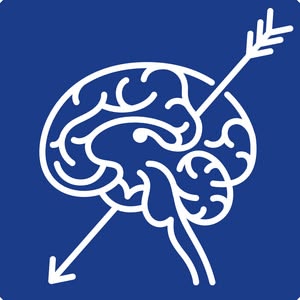

![[object Object]](/customers/ivan.jpg)