A No-Code Guide to Automated Retail Ad Generation
Learn how to automate retail ad generation at scale on auto-pilot using no-code image generation. Create one ad design, generate thousands of variations
 Rishi Mohan
Rishi MohanLearn how to automate retail ad generation at scale on auto-pilot using no-code image generation. Create one ad design, generate thousands of variations
 Rishi Mohan
Rishi MohanThe retail advertising game has changed. You can't manually design hundreds of product ads anymore—not when you need to launch campaigns across multiple products, platforms, and variations daily
Here's how to automate retail ad generation without touching Photoshop or hiring a designer for every update
Let's say you're running a retail brand with 50 products. Each product needs:
That's 50 × 4 × 3 × 2 = 1,200 unique ads. Manually creating these would take weeks and cost thousands in design time
There's a better way
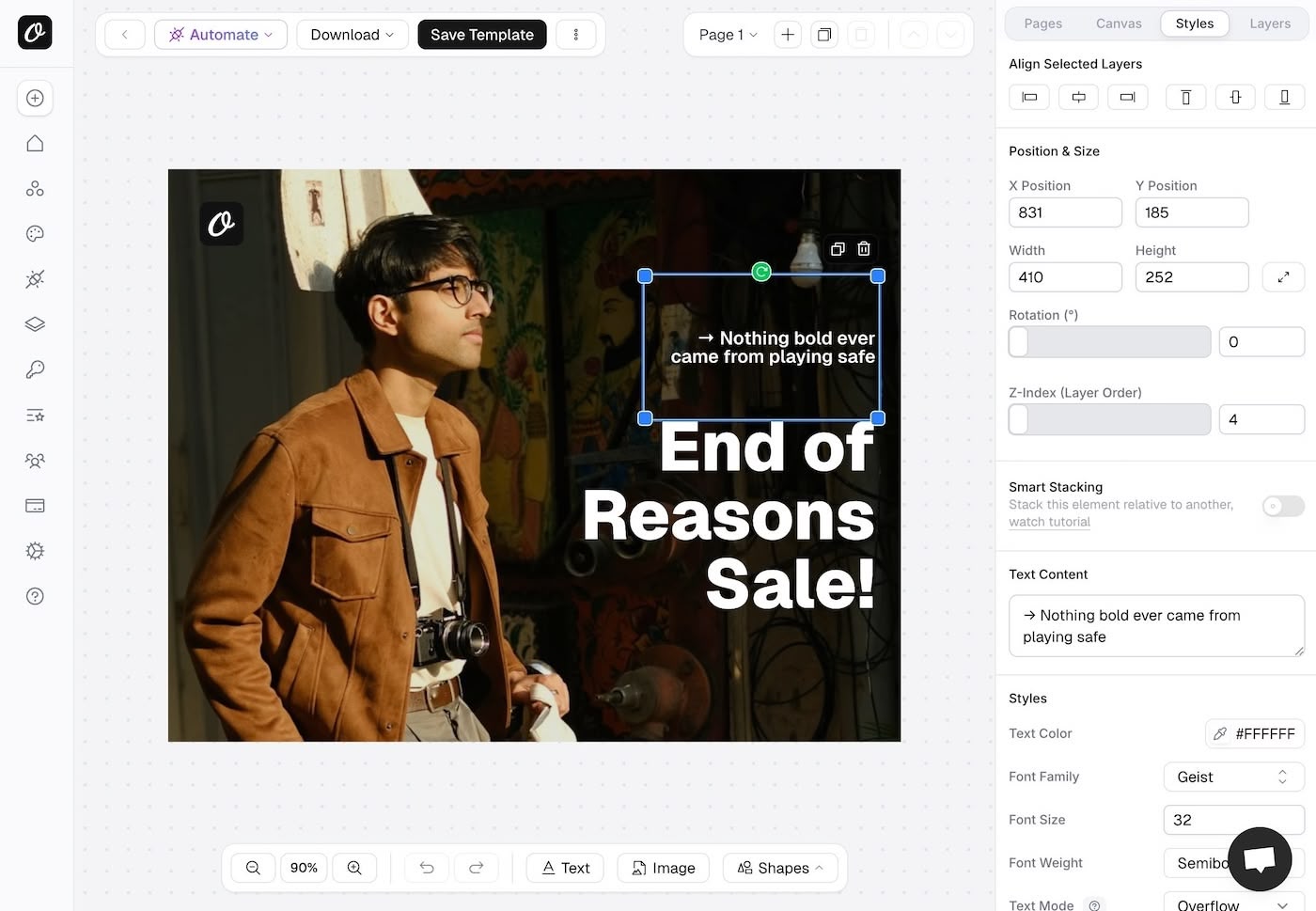
Preview this ad ↗
The core concept: Design once, generate infinitely
Instead of creating individual ads, you create one template and use automation to generate variations. Here's how it works with Orshot:
Start with pre-designed templates built specifically for retail:
Or create your own from scratch using Orshot Studio (the visual template editor). If you're starting from existing designs in Canva or other tools, check out free design alternatives that can be imported directly into Orshot for automation.
Once you have a template, connect it to your product catalog. Each template becomes an API endpoint that accepts data inputs
Example: You have a retail template with these dynamic fields:
Instead of manually editing each field, you pass data through the API:
{
"product_image": "https://yourstore.com/images/shoe-1.jpg",
"product_name": "Running Shoes Pro",
"price": "$129.99",
"price.fontSize": "120px",
"discount": "30% OFF",
"discount.fontWeight": "bold",
"bg_color": "#FF5733"
}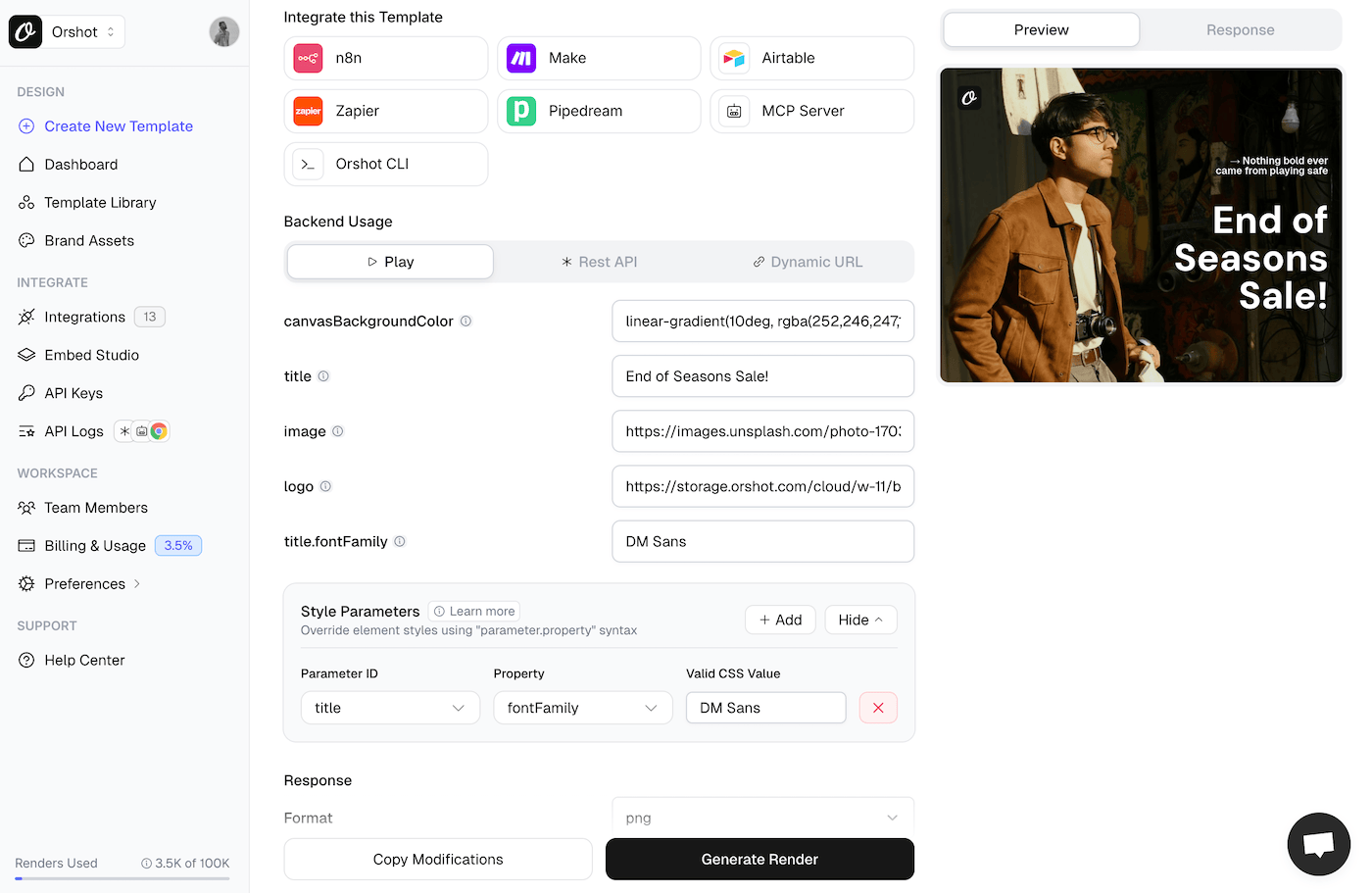
Orshot generates the ad image automatically. Change the data, get a different ad instantly
Learn more: Image Generation API
Don't want to deal with APIs? Use no-code automation platforms:
Available integrations:
Explore integrations: Orshot Integrations
Example workflow:
Zero manual work. Your ads generate and publish automatically
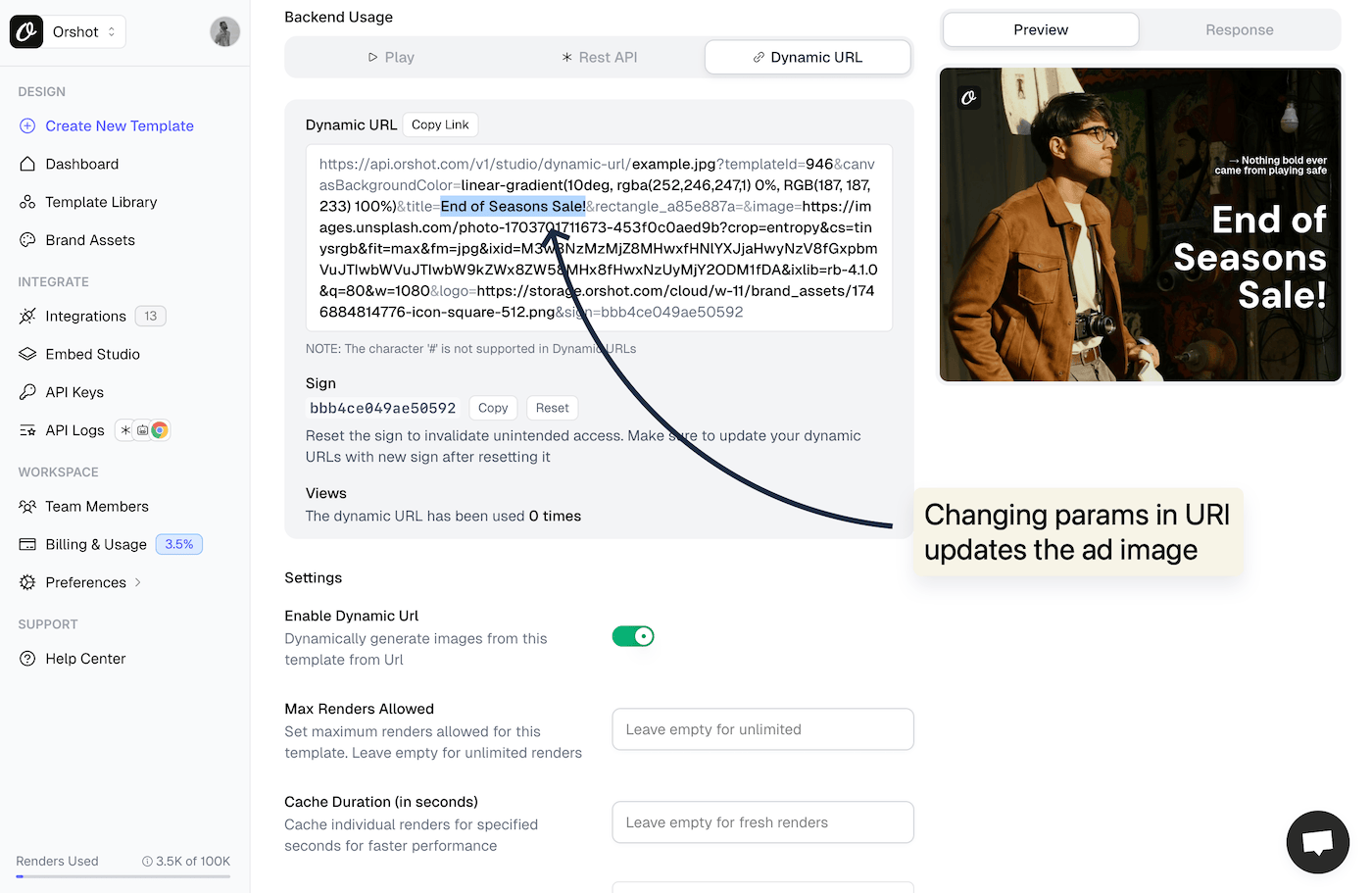
If you want even simpler automation, use Dynamic URLs
Instead of API calls or integrations, generate ads directly through a URL with parameters:
orshot.com/v1/studio/dynamic-url/perfume-banner-1.png?product_name=Running+Shoes&price=129.99&discount=30%+OFFChange the URL parameters, and the ad changes instantly. Perfect for:
Full documentation: Dynamic URLs Guide
Scenario: Black Friday sale with 100 products.
Without automation:
With Orshot:
Scenario: E-commerce brand wants personalized ads for email subscribers.
Setup:
Result: Higher click-through rates, more conversions.
Scenario: Launch ad campaign across Instagram, Facebook, Google Ads.
Challenge: Each platform needs different sizes.
Solution:
Here's the fastest path to automation:
Retail advertising doesn't have to be slow and expensive. With template-based automation, you design once and generate infinitely
Whether you're launching a 10-product campaign or managing 1,000 SKUs, the process is the same: create a template, connect your data, and let automation handle the rest
Stop spending hours on repetitive design work. Start generating ads at scale
![[object Object]](/customers/ibby.jpeg)
![[object Object]](/customers/alex.jpg)
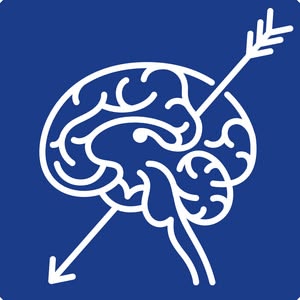

![[object Object]](/customers/ivan.jpg)
No credit card required. Cancel anytime.