New Ways To Share Templates in Orshot
Learn how you can share templates in Orshot. You can share via public link, embed code or email, and in three different view modes
 Rishi Mohan
Rishi MohanLearn how you can share templates in Orshot. You can share via public link, embed code or email, and in three different view modes
 Rishi Mohan
Rishi MohanOrshot now has new ways to share templates. Now you can share your templates publicly in 3 different ways:
Click on the Share icon in the template's Studio. You'll see option to toggle sharing on or off. Turn it on and you'll see multiple ways to share the template
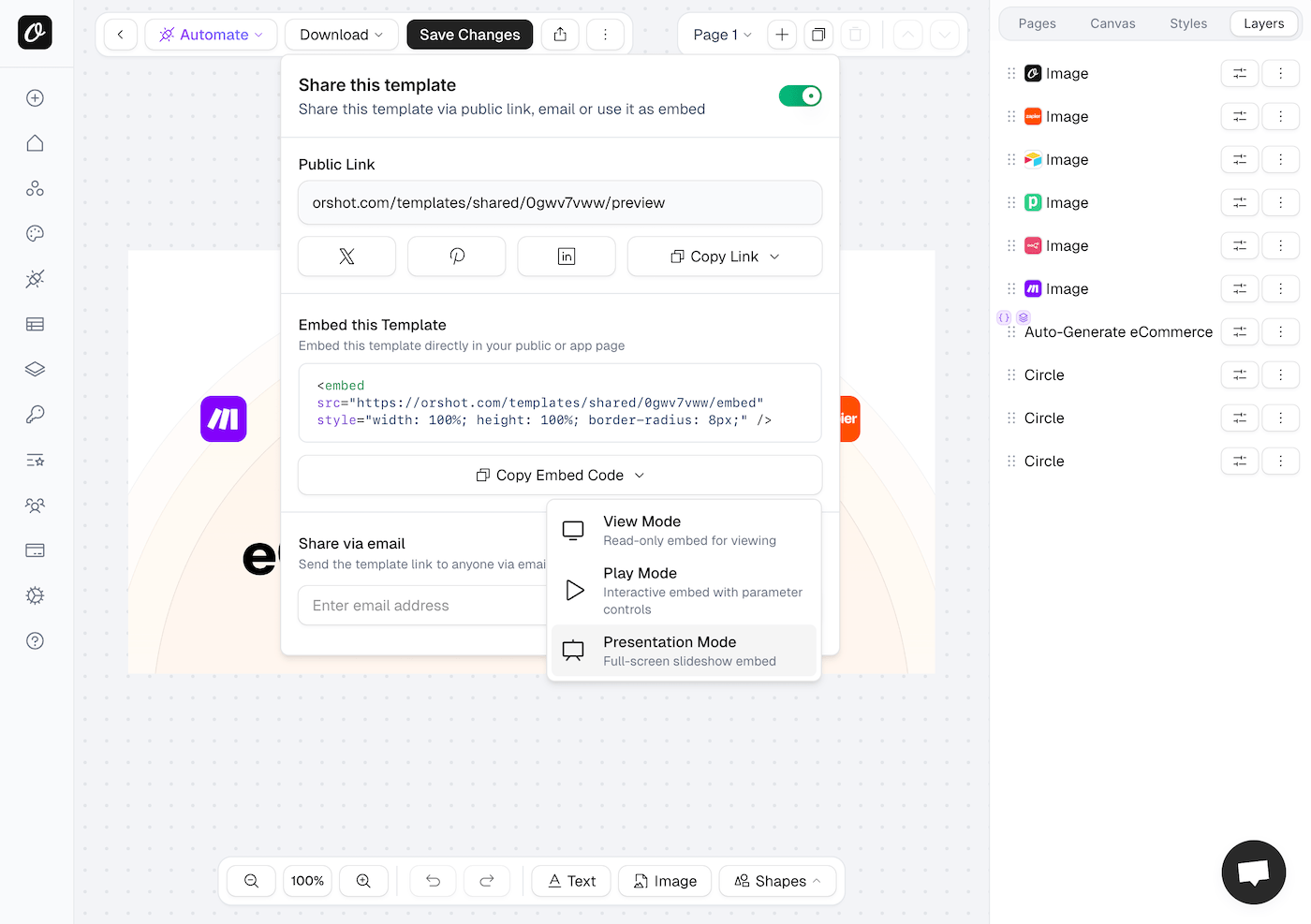
You can share the public link or embed the template using the embed code
For both of these, you can share the template in different views:
Below is an example of an template embed in Presentation mode:
This lets you share templates with your audience, and they can even play with it. The best part is, you can quickly present your template to anyone with the public link, or even better use the embed code internally to let your users see and play with it
This is useful if you're use case involves presentation slides or documents, but also works for any kind of template
You can learn more about sharing templates in Orshot Studio documentation
![[object Object]](/customers/ibby.jpeg)
![[object Object]](/customers/alex.jpg)
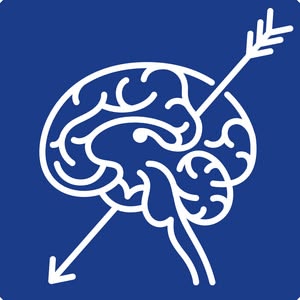

![[object Object]](/customers/ivan.jpg)