10 Best Programmatic SEO Tools for Scaling Content
Discover the top programmatic SEO tools for creating thousands of pages at scale. From dynamic image generation to bulk content creation, find the perfect tool for your pSEO strategy
 Rishi Mohan
Rishi MohanDiscover the top programmatic SEO tools for creating thousands of pages at scale. From dynamic image generation to bulk content creation, find the perfect tool for your pSEO strategy
 Rishi Mohan
Rishi MohanProgrammatic SEO is how sites like TripAdvisor, Zillow, and Yelp created millions of pages without hiring an army of writers. The concept is simple: build one template, connect it to a database, and generate thousands of unique pages automatically.
But here's the thing—most programmatic SEO guides focus heavily on text content while completely ignoring a critical element that makes or breaks user engagement: images.
Think about it. When you land on a programmatic page about "best restaurants in Seattle," you expect to see relevant imagery, not just walls of text. The same goes for location pages, product comparisons, or any other programmatic content.
Through building and analyzing successful pSEO projects that generate tens of thousands of pages each month, certain tools have proven essential. Here are the 10 best programmatic SEO tools you actually need, starting with the one most people overlook.
Orshot combines a visual editor with powerful automation for generating dynamic images at scale through URLs and APIs.
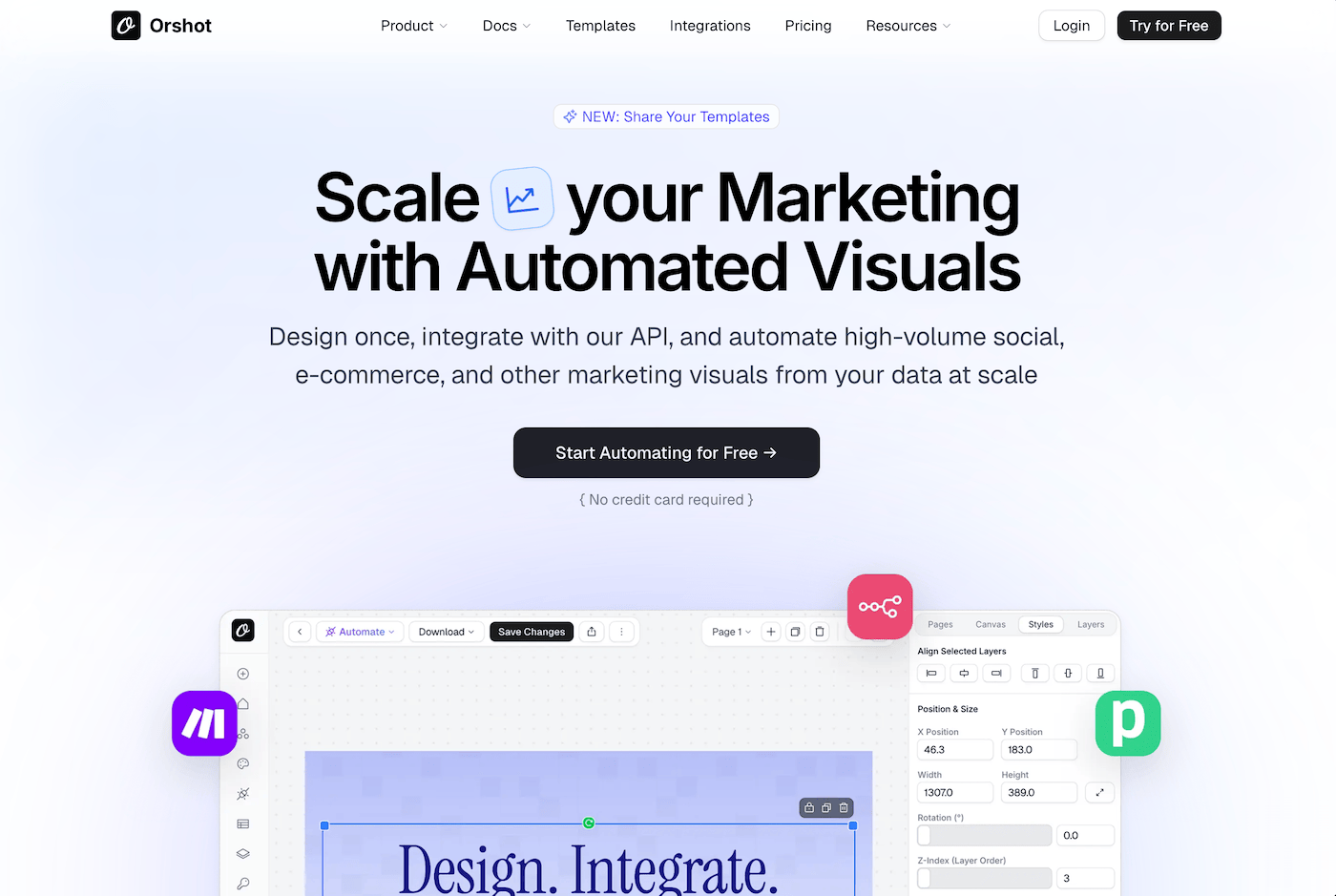
Most programmatic SEO tools focus on text. Orshot solves the visual problem.
Here's the reality: you can't manually create unique images for 10,000 pages. Using generic stock photos makes every page look identical. But with Orshot's dynamic URLs, you can generate personalized images automatically for each programmatic page.
Design a template once in Orshot Studio (think Canva but with API access). Then generate unlimited variations by passing parameters through a URL. No API calls needed.
Here's a real example from how we use it on this very site:
<img
src="https://api.orshot.com/v1/studio/dynamic-url/seo-category.jpg?templateId=123&category=Hotels&city=Seattle&rating=4.8&sign=your_signature"
alt="Hotels in Seattle"
/>This generates a unique image for every city and category combination. Change the URL parameters, and you get a different image—perfect for programmatic pages.
Every programmatic page needs:
Orshot handles all of this through URL parameters. The image generates on-the-fly when the page loads.
Location-based pages: Generate unique city images for "best restaurants in [city]"
https://api.orshot.com/v1/studio/dynamic-url/city-hero.jpg?
templateId=123&
city=Seattle&
restaurantCount=847&
topRated=Pike%20Place%20Chowder&
sign=abc123Product comparison pages: Auto-generate comparison charts for "product A vs product B"
https://api.orshot.com/v1/studio/dynamic-url/comparison.png?
templateId=456&
product1=iPhone%2015&
product2=Samsung%20S24&
price1=$799&
price2=$749&
winner=Samsung%20S24&
sign=def456Real estate listings: Create property cards for "homes in [neighborhood]"
Event pages: Generate event graphics for "concerts in [city] in [month]"
Job listings: Auto-create job post images for "[job_title] in [location]"
Most image tools require an API request for each image. Orshot's dynamic URLs don't:
<!-- Traditional API approach: requires server-side code -->
POST /api/generate-image { "template": 123, "city": "Seattle" } → Wait for
response → Save image → Reference in HTML
<!-- Orshot dynamic URL: works directly in HTML -->
<img src="https://api.orshot.com/v1/.../image.jpg?city=Seattle&sign=abc" />
→ Image generates on-demand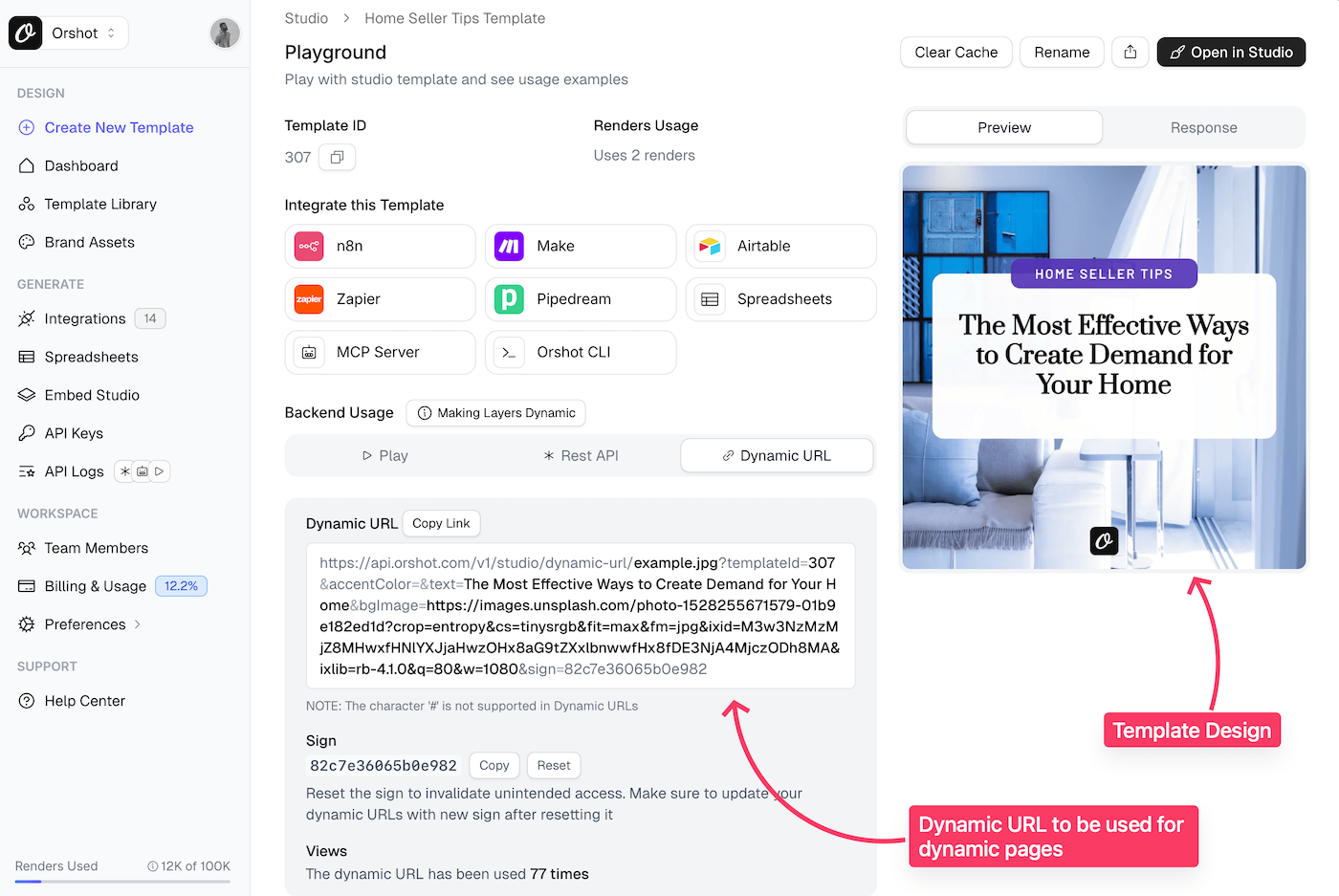
And here's a preview of the template:
You can embed these URLs directly in your programmatic templates (WordPress, Webflow, Next.js, wherever). The image generates automatically when someone visits the page.
On our own use case pages (like /use-cases/t/social-media-images), we generate category-specific hero images using dynamic URLs. Same template, different parameters, thousands of unique visuals.
Pricing: Free tier with 100 renders, paid plans from $29/month
Best for: Anyone doing location-based pSEO, product comparison sites, real estate, events, jobs, or any pSEO project that needs unique imagery at scale
Useful links:
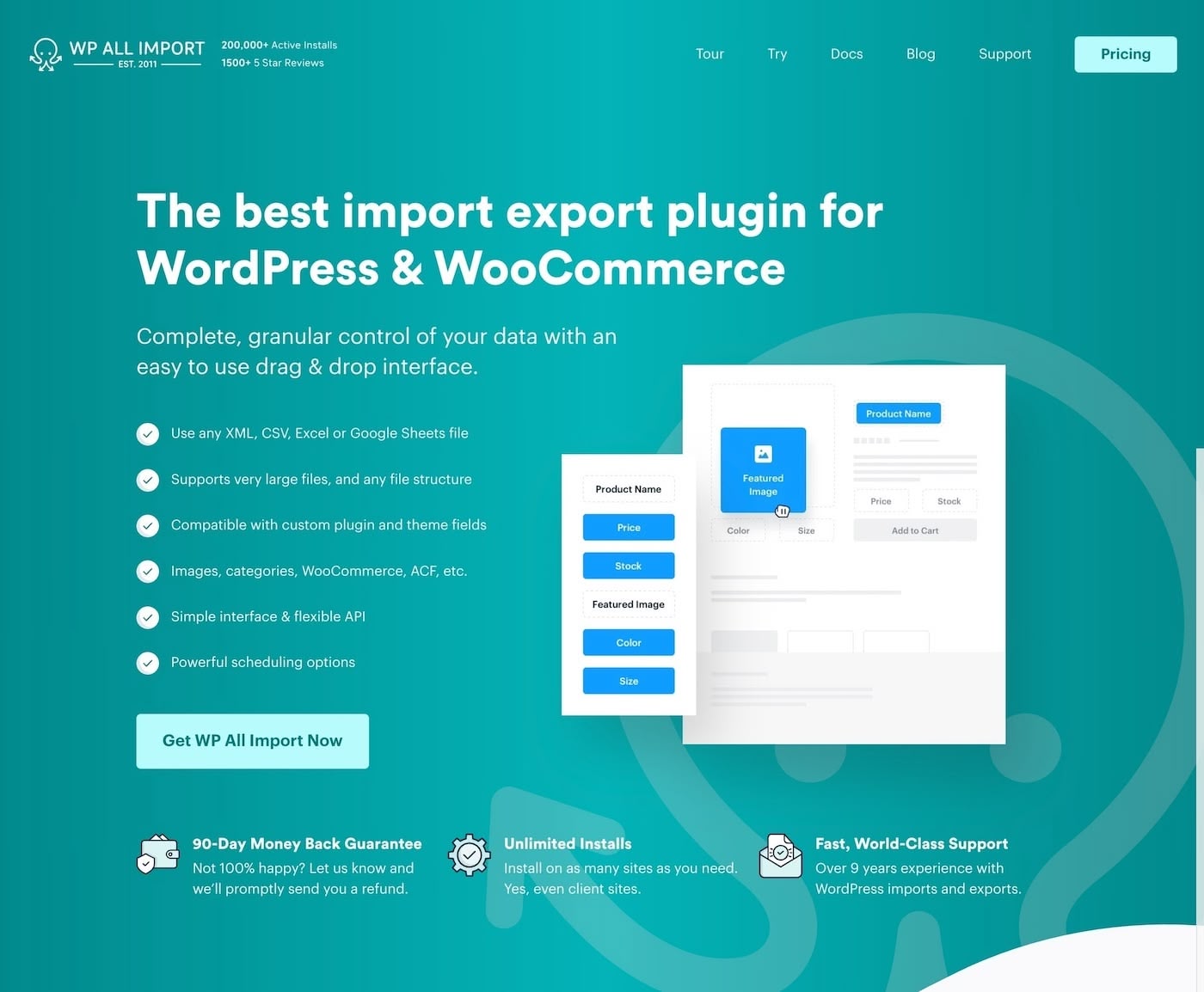
If you're building on WordPress (and let's be honest, most pSEO sites are), WP All Import is the OG tool everyone uses.
You upload a CSV or connect to an XML feed, map your columns to WordPress fields, and it creates pages in bulk. Simple, reliable, battle-tested.
Teams already on WordPress who have clean data and just need to bulk-import pages without fancy requirements.
Pricing: Free version available, Pro version $99/year
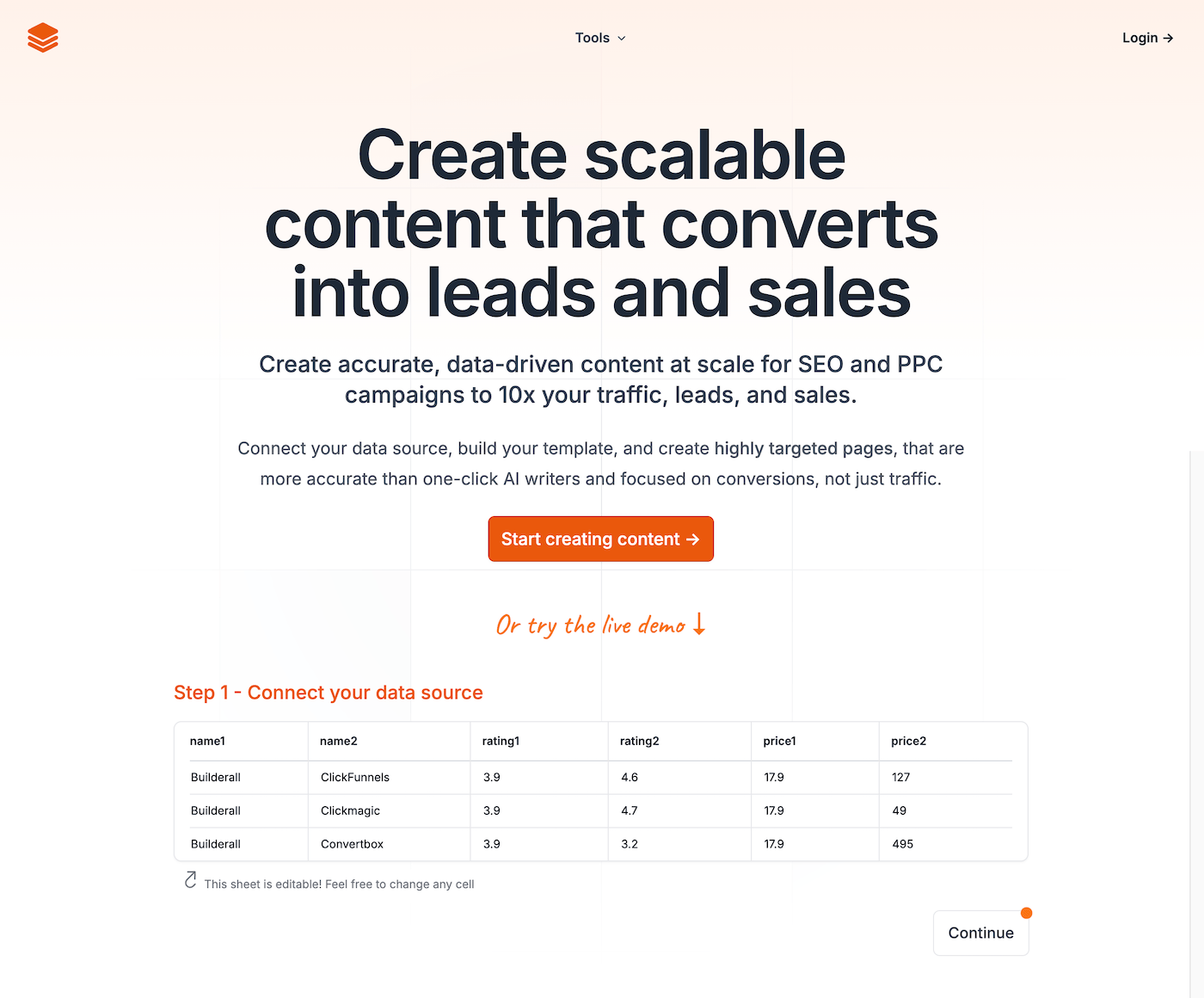
Full disclosure: Ian Nuttall (the creator) is one of the most respected voices in programmatic SEO. He built Create Pages based on years of running successful pSEO campaigns.
It's newer than tools like WP All Import, so the ecosystem is smaller. But the modern approach and AI integration make content creation much faster.
Pricing: Starts at $19/month
Best for: Teams wanting a modern approach with AI content generation built-in
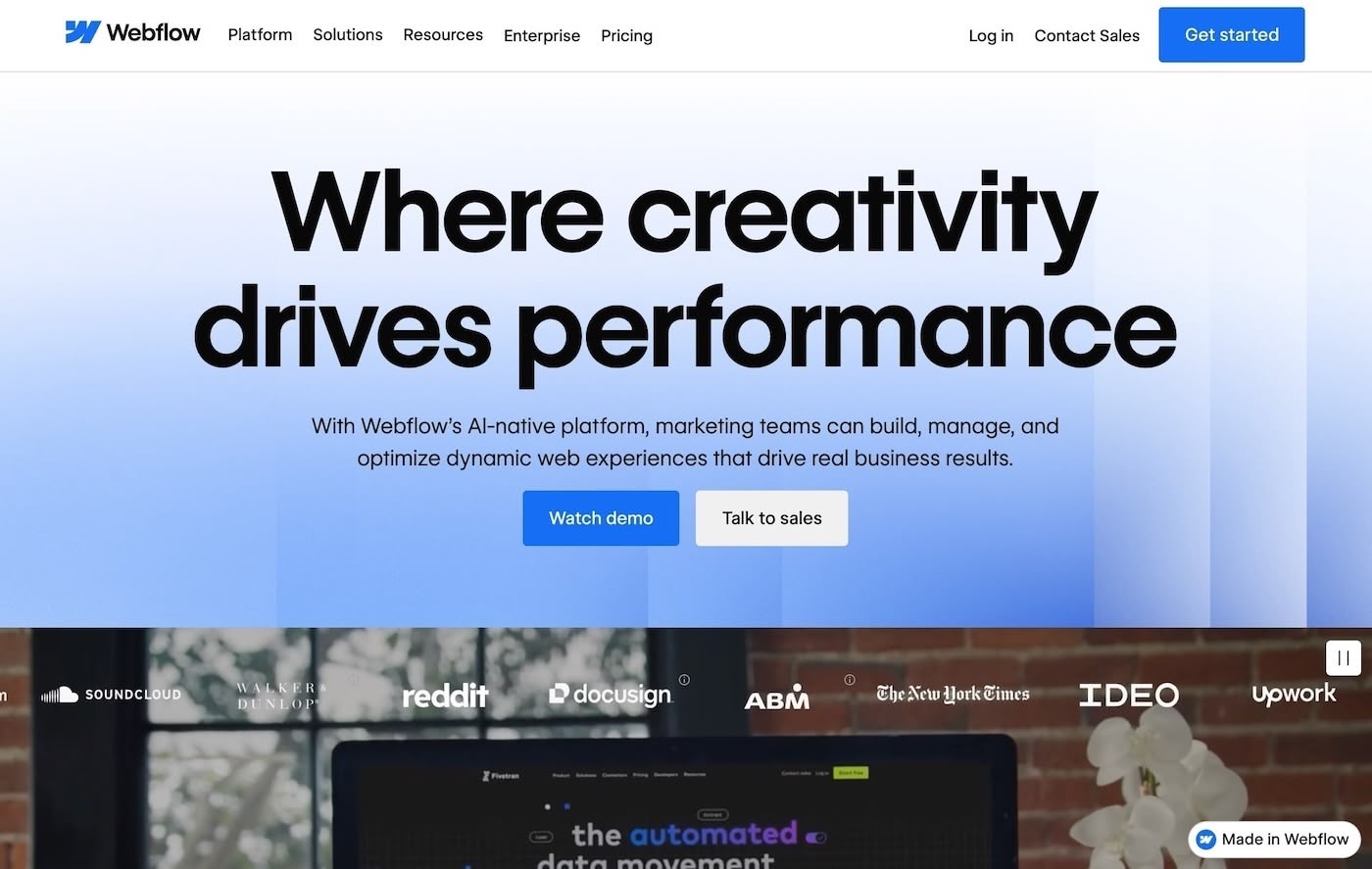
Link to Webflow ↗ | Link to Airtable ↗
Webflow's CMS Collections are basically built for programmatic SEO, even if they don't market it that way. Connect it to Airtable (via tools like Whalesync), and you've got a powerful pSEO setup.
Best for: Agencies and designers who want beautiful programmatic sites and have the budget
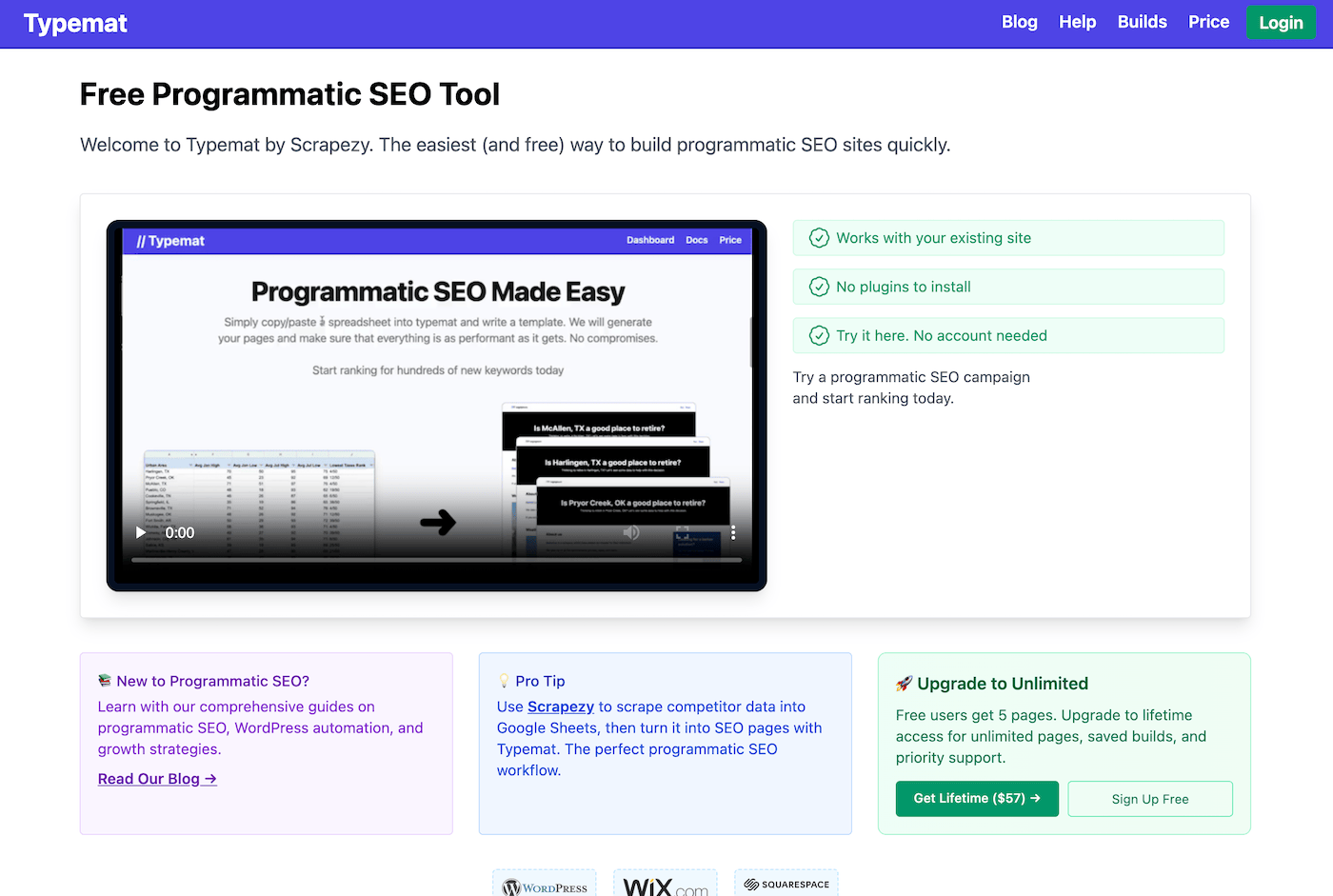
Typemat is designed to be the fastest way to get programmatic pages into WordPress. Paste a Google Sheets URL, map columns, generate pages. That's it.
Best for: Quick one-off imports when you don't need fancy features
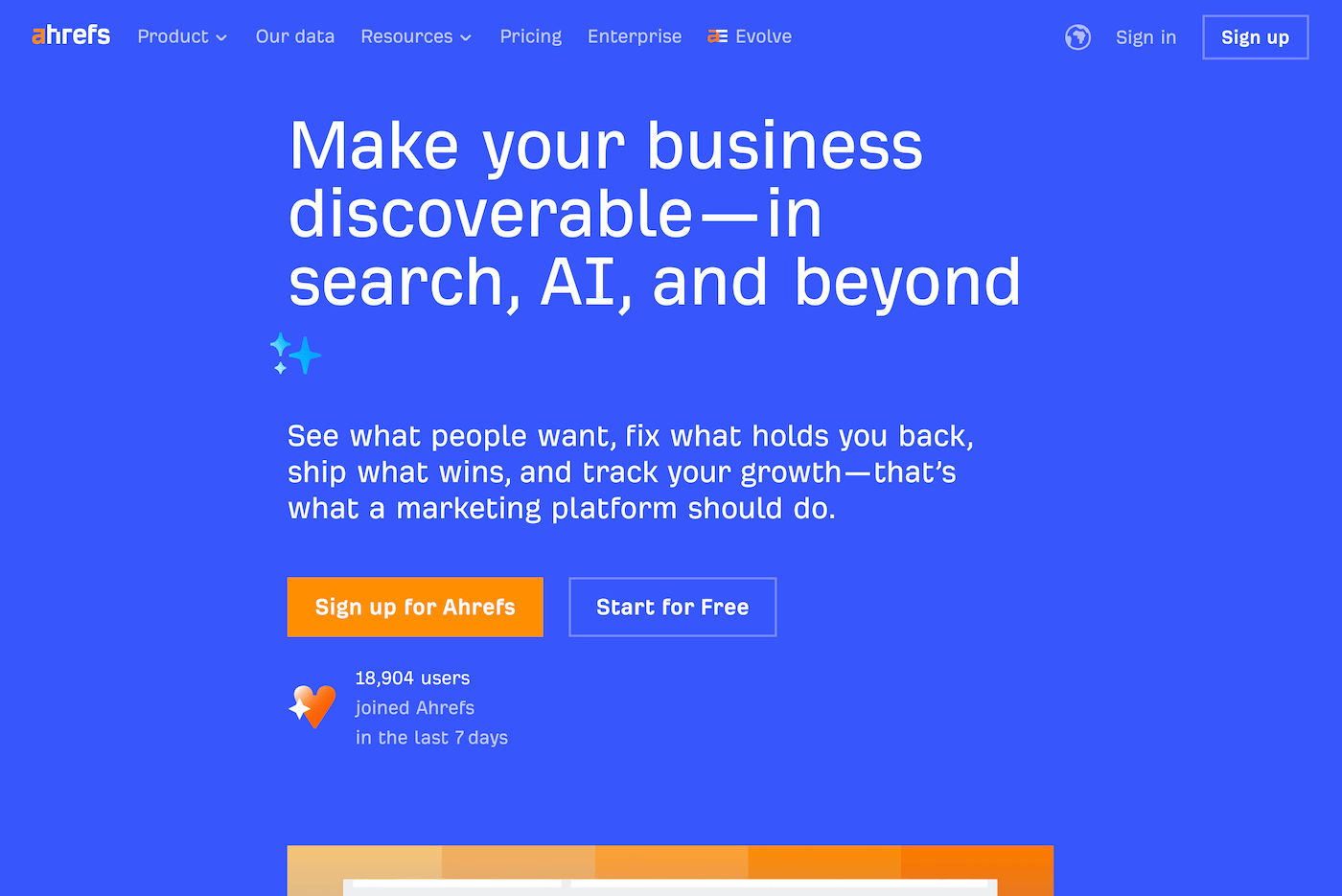
You can't do programmatic SEO without finding the right keywords first. Ahrefs is still the gold standard for this.
The longer the tail, the easier to rank—which is perfect for programmatic pages.
Pricing: Starts at $99/month (expensive but worth it if you're serious about SEO)
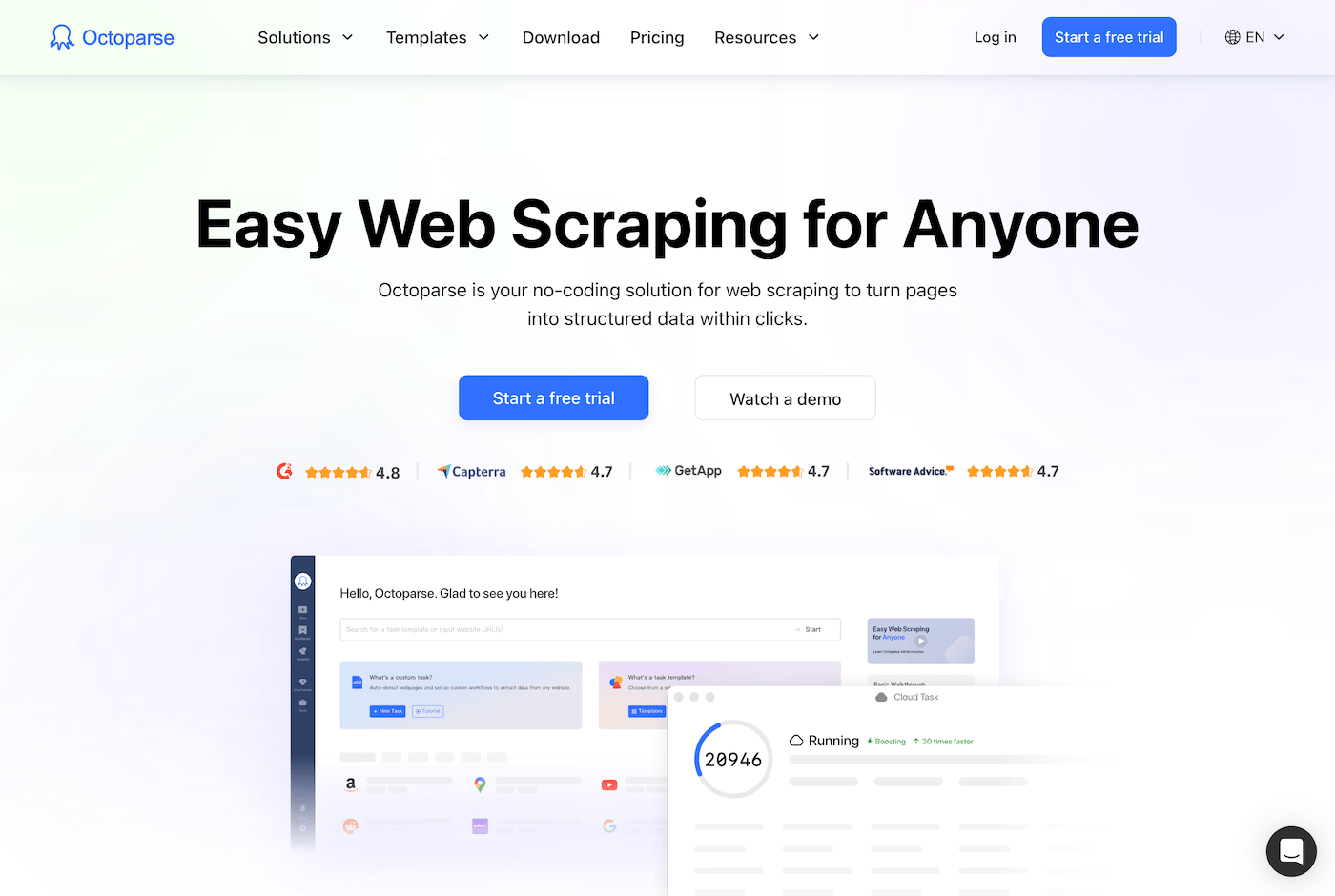
If you don't have a product database already, you'll need to scrape data. Octoparse makes this possible without coding.
Point and click to select data on a webpage. Octoparse figures out the pattern and extracts it across multiple pages. Export to CSV or Google Sheets.
Warning: Always check a website's terms of service before scraping. Many sites prohibit it.
Best for: Teams without developers who need to collect data at scale
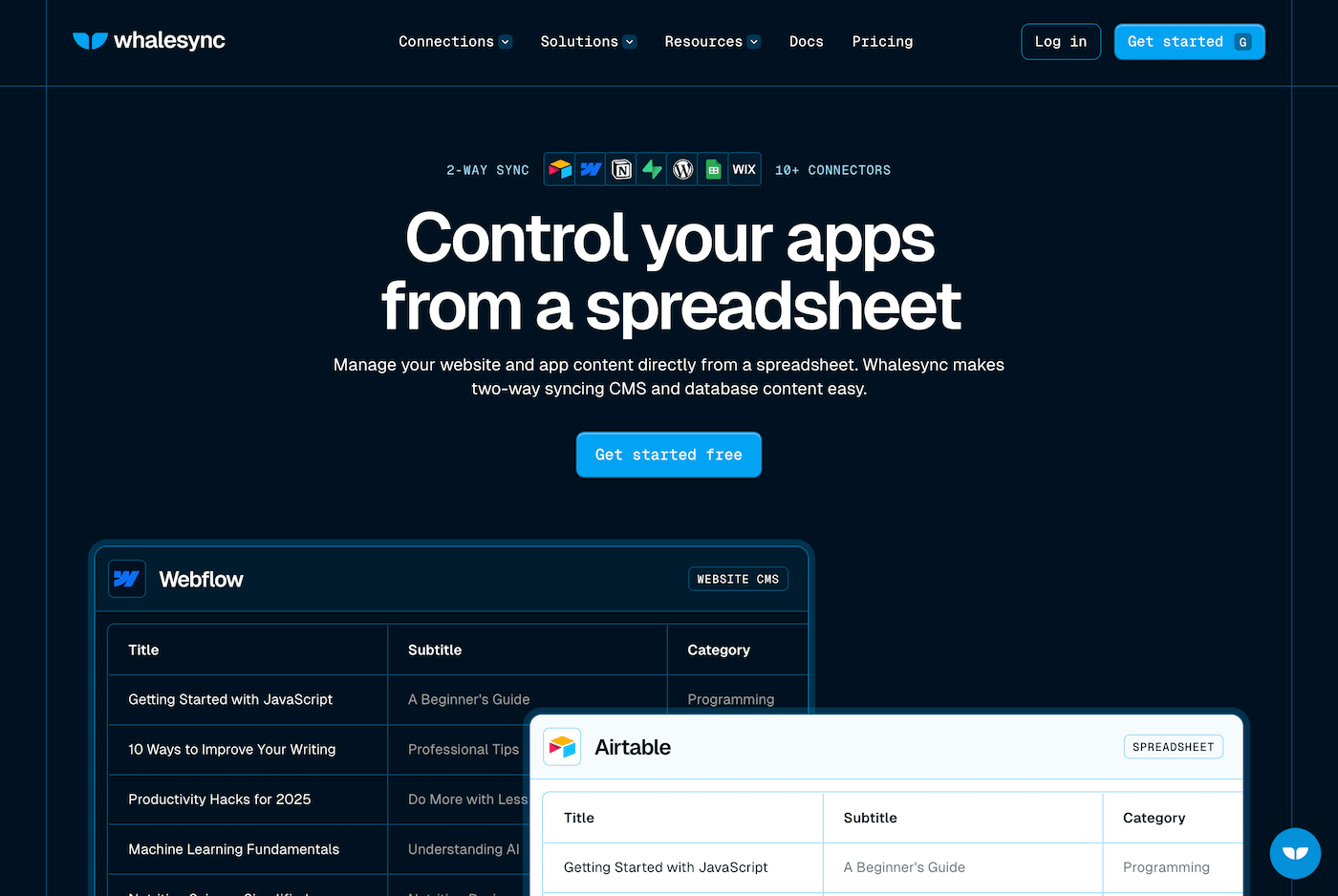
If you're using Webflow or need to keep your CMS synced with Airtable or Google Sheets, Whalesync is the bridge that makes it work seamlessly.
Whalesync connects your database (Airtable, Google Sheets, Notion) to your CMS (Webflow, WordPress, Framer) and keeps them in sync automatically. Update your spreadsheet, and your pages update automatically.
Webflow pSEO sites: Sync Airtable collections to Webflow CMS WordPress updates: Keep product data fresh from Google Sheets Multi-platform: Manage one database, publish to multiple sites
Pricing: Free plan available, paid plans from $29/month
Best for: Teams using Webflow for pSEO or anyone needing automated database-to-CMS sync
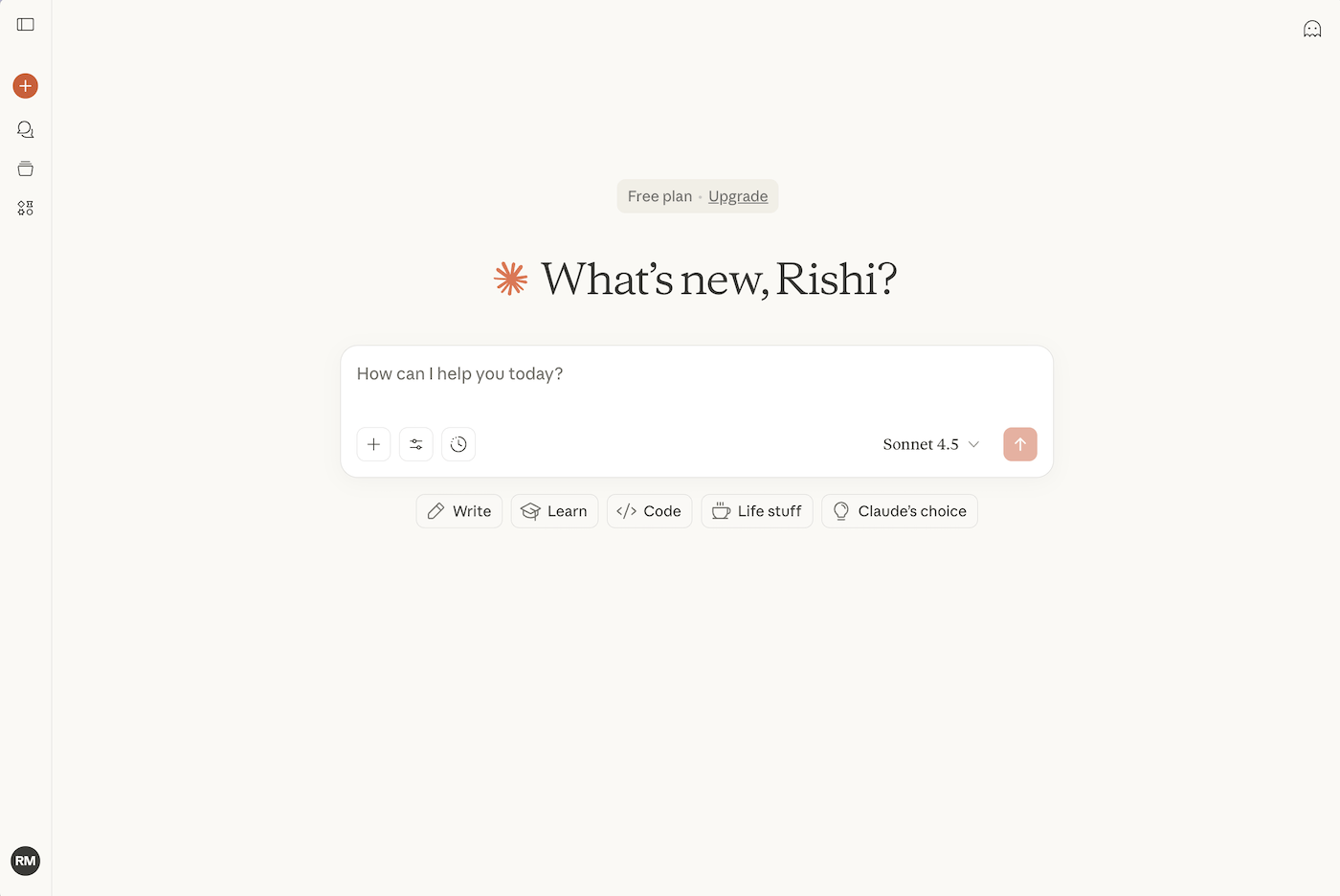
Link to ChatGPT ↗ | Link to Claude ↗
Let's be real: you need AI for writing unique content at scale. Writing 10,000 unique descriptions manually isn't happening.
Don't: Prompt ChatGPT once and copy-paste the same text 10,000 times
Do: Create dynamic prompts that pull from your database:
Write a unique 150-word description about [city] focusing on:
- Population: [population]
- Top attraction: [top_attraction]
- Known for: [known_for]
- Best time to visit: [season]
Write in a helpful, conversational tone. Avoid clichés.Each page gets different data, so the AI generates unique content every time.
Pricing: ChatGPT free tier works, Plus is $20/month for faster responses
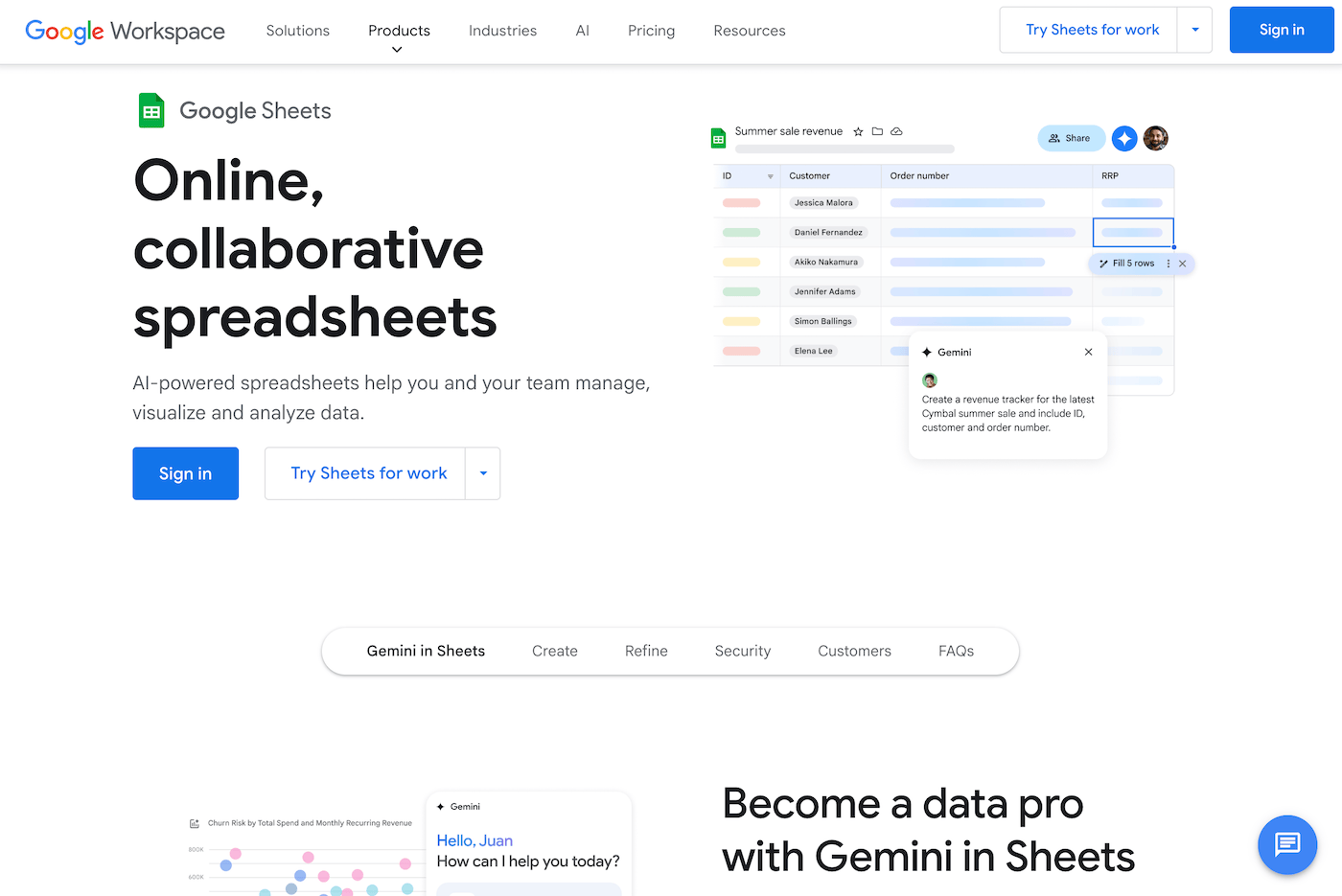
Almost every pSEO project starts and ends with Google Sheets. It's free, collaborative, and connects to everything.
| city | state | population | top_restaurant | rating | image_url |
|---|---|---|---|---|---|
| Seattle | WA | 737,015 | Pike Place Chowder | 4.8 | https://... |
| Portland | OR | 652,503 | Pok Pok | 4.7 | https://... |
Each row = one page. Each column = data that populates your template.
CONCATENATE, IF, and other functions to create dynamic contentAirtable is more powerful for complex relational databases, but 90% of pSEO projects don't need that complexity.
Here's a realistic tech stack for a pSEO project:
Total cost to start: $0-$50/month, depending on your choices
Google's not stupid. If your pages are just AI-written fluff with no real data, they won't rank. Your competitive advantage is the data you provide, not the AI-written descriptions.
Using the same stock photo across 1,000 pages hurts user experience and uniqueness signals. Dynamic images (via Orshot or similar) solve this.
Your programmatic pages need to link to each other logically. "Best restaurants in Seattle" should link to "Best Italian restaurants in Seattle" and "Best restaurants in Portland."
Each page needs enough substance to be useful. 100 words of AI fluff isn't enough. Aim for 500+ words with real data, comparisons, and helpful information.
10,000 pages mean nothing if they take 8 seconds to load. Optimize images, use a CDN, and test performance before launching at scale.
Notice the pattern? They all combine a template with a massive database to create unique, useful pages at scale.
Google's gotten better at detecting pure AI content. Your competitive moat isn't AI-written descriptions—it's the unique data you provide. Use AI to enhance human-written templates, not replace original research entirely.
As more sites use pSEO, visual uniqueness becomes a differentiator. Sites with generic stock photos lose to sites with custom, data-driven visuals.
Ranking 10,000 terrible pages won't work anymore. Better to have 1,000 genuinely useful pages than 10,000 thin ones. Google's algorithms prioritize helpful content, even at scale.
Programmatic SEO works incredibly well if you have:
It doesn't work well if:
You don't need all 10 tools on day one. Here's how to start:
If those 100 pages rank and drive traffic, scale to 1,000. Then 10,000.
Programmatic SEO isn't about gaming Google—it's about providing useful information at scale. The tools above help you do that efficiently, but the content quality is still on you.
The biggest advantage of tools like Orshot? They let you scale the visual component as easily as the text. Because at the end of the day, a page about "best beaches in Hawaii" should look different from one about "best beaches in California"—even if the template is the same.
![[object Object]](/customers/ibby.jpeg)
![[object Object]](/customers/alex.jpg)
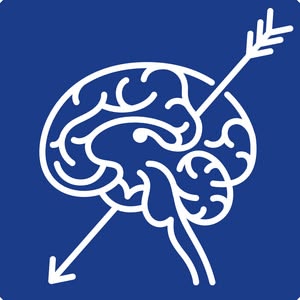

![[object Object]](/customers/ivan.jpg)
No credit card required. Cancel anytime.