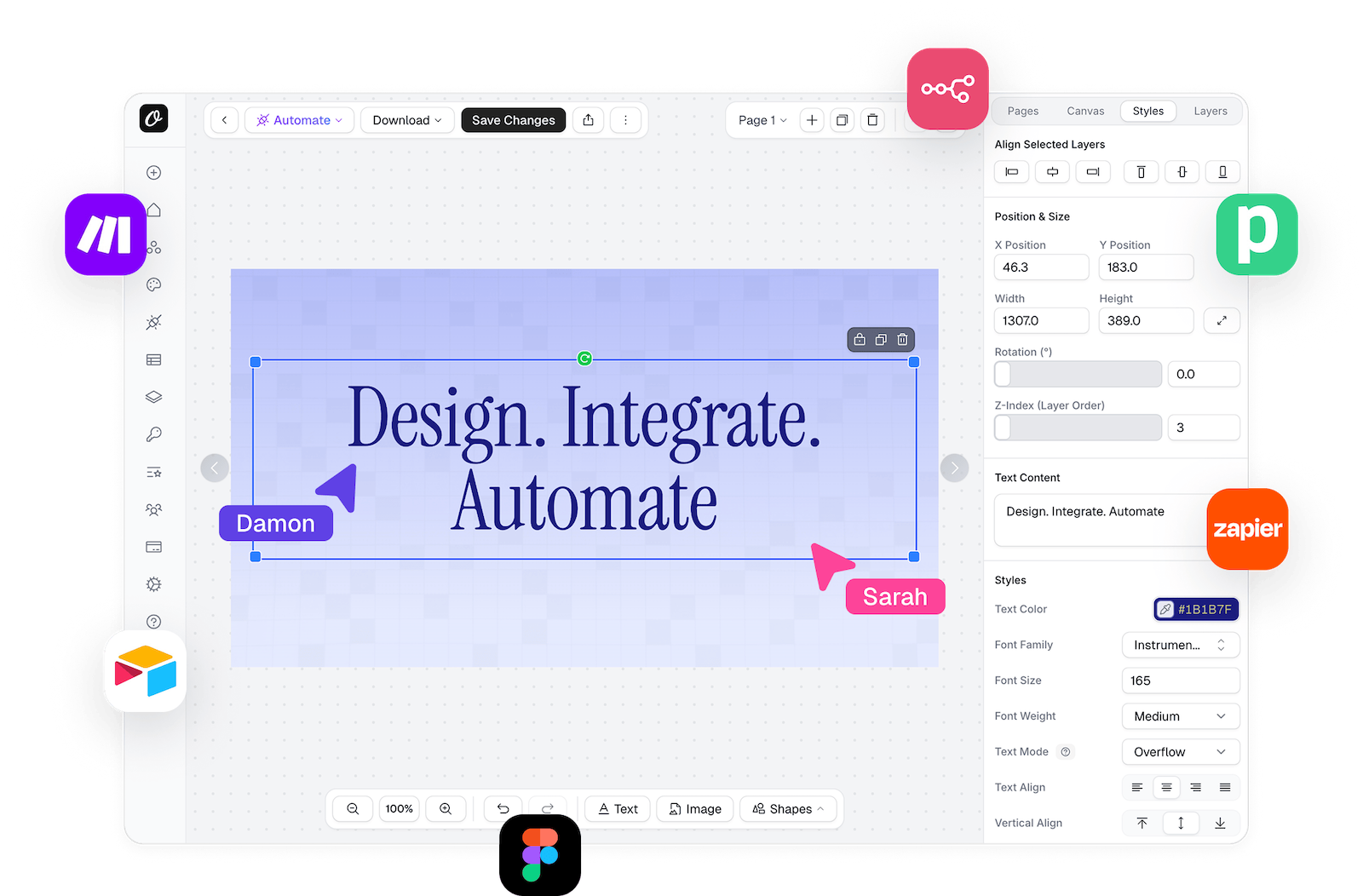View Integration on Zapier: https://zapier.com/apps/orshot/integrations
The Orshot Zapier integration allows you to connect image generation capabilities with over 7,000+ apps in the Zapier ecosystem. Automatically create dynamic images, social media graphics, and branded content as part of your existing workflows without any coding required.
- Generate Image from Library Template: Create images using pre-designed templates from Orshot's extensive library
- Generate Image from Studio Template: Create images using custom templates built in Orshot Studio
- Template Selection: Choose from available templates with dropdown menus
- Dynamic Modifications: Customize templates using data from other apps in your Zap
- Multiple Output Formats: Support for PNG, JPG, JPEG, WebP, and PDF
- Flexible Response Types: Get images as URLs, base64 data, or binary files
- Log into your Zapier account and click "Create Zap"
- Choose your trigger app (e.g., Google Sheets, Airtable, Gmail, etc.)
- Set up your trigger event and test it
- Click the "+" button to add a new step
- Search for "Orshot" and select it from the app list
- Choose your action: "Generate Image from Library Template" or "Generate Image from Studio Template"
- Connect your Orshot account using your API key
- Select your desired template from the dropdown menu
- Set response type (URL, Base64, or Binary) and format (PNG, JPG, etc.)
- Map data from your trigger app to template modifications
- Test the action to ensure it works correctly
- Add any additional actions if needed (e.g., save to Google Drive, send via email)
- Turn on your Zap to start automating image generation
- Monitor your Zap's performance in the Zapier dashboard
- Contact support at hi@orshot.com or use chat button in your Orshot dashboard for assistance